
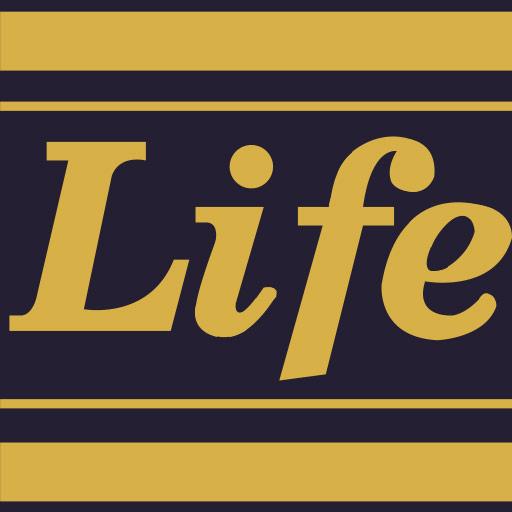
1000 Bible Verses
Spiele auf dem PC mit BlueStacks - der Android-Gaming-Plattform, der über 500 Millionen Spieler vertrauen.
Seite geändert am: 30. November 2017
Play 1000 Bible Verses on PC
Once we have committed many of the verses to memory the Lord in our spirit will better be able to speak to us using the verses of the Bible. Thus our experience of God will become solid and substantial with the application of the abiding word of God. Over time these verses will be a long-term nourishment and enjoyment to us. As an aid to our speaking we will be able to use the verses we memorize to minister God's word as well as to defend and confirm the truth.
Colossians 3:16a says, "Let the word of Christ dwell in you richly in all wisdom." May the Lord use this app so that we might be able to have a rich indwelling of the word of Christ.
Spiele 1000 Bible Verses auf dem PC. Der Einstieg ist einfach.
-
Lade BlueStacks herunter und installiere es auf deinem PC
-
Schließe die Google-Anmeldung ab, um auf den Play Store zuzugreifen, oder mache es später
-
Suche in der Suchleiste oben rechts nach 1000 Bible Verses
-
Klicke hier, um 1000 Bible Verses aus den Suchergebnissen zu installieren
-
Schließe die Google-Anmeldung ab (wenn du Schritt 2 übersprungen hast), um 1000 Bible Verses zu installieren.
-
Klicke auf dem Startbildschirm auf das 1000 Bible Verses Symbol, um mit dem Spielen zu beginnen



