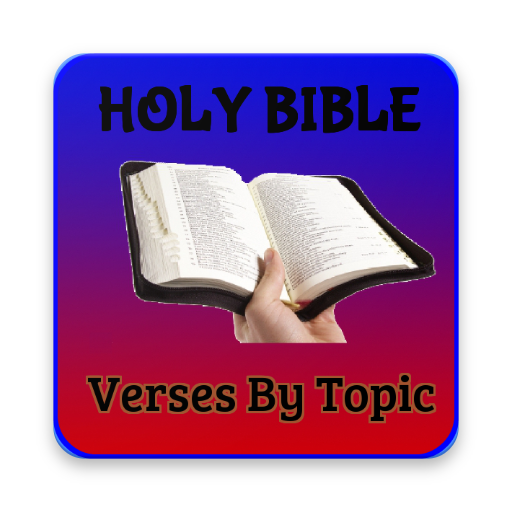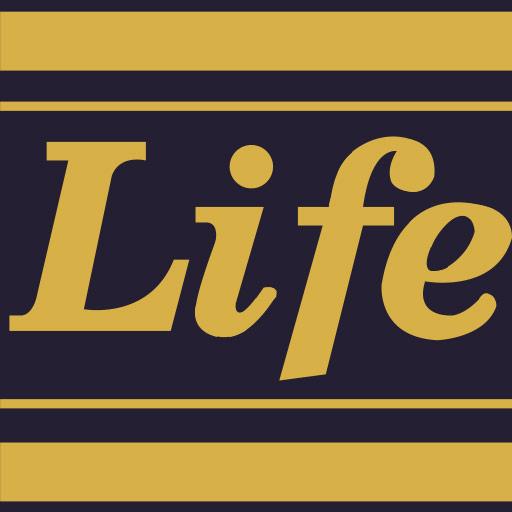
1000 Bible Verses
Play on PC with BlueStacks – the Android Gaming Platform, trusted by 500M+ gamers.
Page Modified on: November 30, 2017
Play 1000 Bible Verses on PC
Once we have committed many of the verses to memory the Lord in our spirit will better be able to speak to us using the verses of the Bible. Thus our experience of God will become solid and substantial with the application of the abiding word of God. Over time these verses will be a long-term nourishment and enjoyment to us. As an aid to our speaking we will be able to use the verses we memorize to minister God's word as well as to defend and confirm the truth.
Colossians 3:16a says, "Let the word of Christ dwell in you richly in all wisdom." May the Lord use this app so that we might be able to have a rich indwelling of the word of Christ.
Play 1000 Bible Verses on PC. It’s easy to get started.
-
Download and install BlueStacks on your PC
-
Complete Google sign-in to access the Play Store, or do it later
-
Look for 1000 Bible Verses in the search bar at the top right corner
-
Click to install 1000 Bible Verses from the search results
-
Complete Google sign-in (if you skipped step 2) to install 1000 Bible Verses
-
Click the 1000 Bible Verses icon on the home screen to start playing