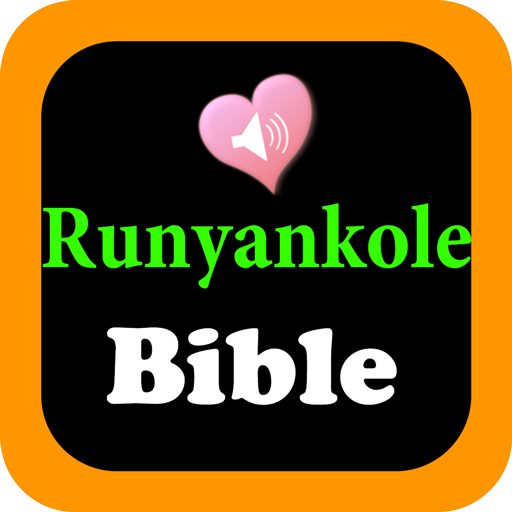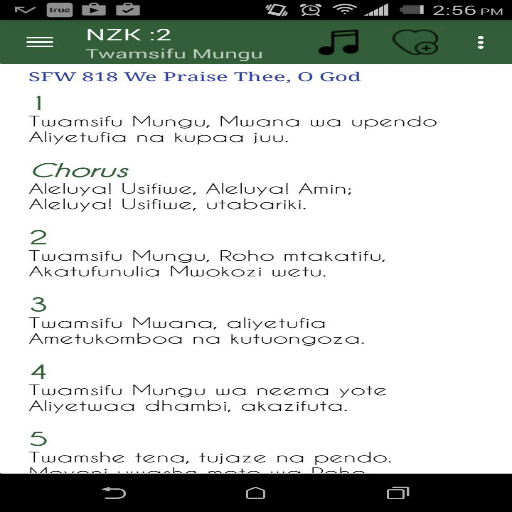Phaneroo
Play on PC with BlueStacks – the Android Gaming Platform, trusted by 500M+ gamers.
Page Modified on: December 11, 2019
Play Phaneroo on PC
The Greek word ‘Phaneroo’ is translated as bringing to manifestation that which existed but is not seen. Consequently, what we want to see in this generation is that Christians start bringing forth things that men never thought existed yet they did in fact exist.
We believe in the inherent integrity of the word to work in the lives of men and in the manifestation of the divine life of God in and through men.
Play Phaneroo on PC. It’s easy to get started.
-
Download and install BlueStacks on your PC
-
Complete Google sign-in to access the Play Store, or do it later
-
Look for Phaneroo in the search bar at the top right corner
-
Click to install Phaneroo from the search results
-
Complete Google sign-in (if you skipped step 2) to install Phaneroo
-
Click the Phaneroo icon on the home screen to start playing