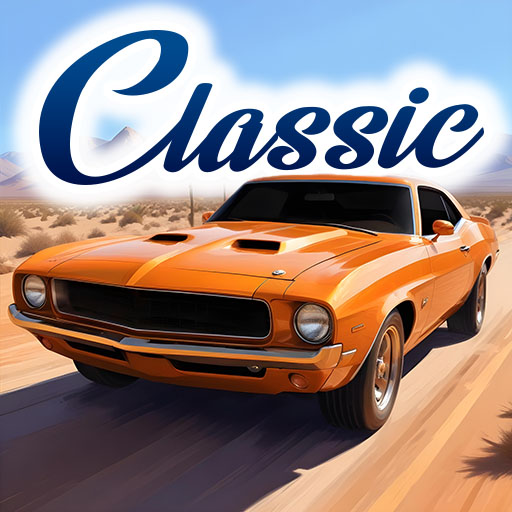Prime Peaks
Play on PC with BlueStacks – the Android Gaming Platform, trusted by 500M+ gamers.
Page Modified on: Jun 27, 2024
Play Prime Peaks on PC
Always wanted to take a test drive in some of the wildest mountain terrains? Now you can with Prime Peaks – multiple tracks designed to rock your world as you race to the highest point. Each track is designed with realistic game physics, offering the best off-road challenge out there.
Choose from multiple vehicles that each provide something different in your high-altitude quest. Your heart will be pounding as you try to climb steep hills and overcome rocky terrain. Push your vehicle to the limit and win bragging rights from your friends as the #1 driver and competitor.
Play Prime Peaks on PC. It’s easy to get started.
-
Download and install BlueStacks on your PC
-
Complete Google sign-in to access the Play Store, or do it later
-
Look for Prime Peaks in the search bar at the top right corner
-
Click to install Prime Peaks from the search results
-
Complete Google sign-in (if you skipped step 2) to install Prime Peaks
-
Click the Prime Peaks icon on the home screen to start playing