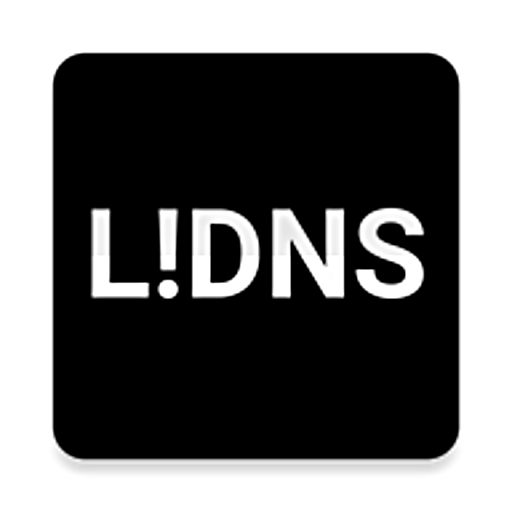DNSDig - DNS lookup online
Play on PC with BlueStacks – the Android Gaming Platform, trusted by 500M+ gamers.
Page Modified on: February 29, 2020
Play DNSDig - DNS lookup online on PC
DNSDig saves last queries so you can use autocomplete feature while entering host name. DNSDig also supports reverse DNS queries.
You can share retrieved record as text to e-mail, messenger or other application. Also you can copy query result to clipboard.
Let sysadmin tools will never be ugly again.
> add any DNS server you need to your list
> autocomplete feature will help you never type hostname again
> read dns records easy
> copy record to clipboard or share to other application
Enjoy!
Play DNSDig - DNS lookup online on PC. It’s easy to get started.
-
Download and install BlueStacks on your PC
-
Complete Google sign-in to access the Play Store, or do it later
-
Look for DNSDig - DNS lookup online in the search bar at the top right corner
-
Click to install DNSDig - DNS lookup online from the search results
-
Complete Google sign-in (if you skipped step 2) to install DNSDig - DNS lookup online
-
Click the DNSDig - DNS lookup online icon on the home screen to start playing