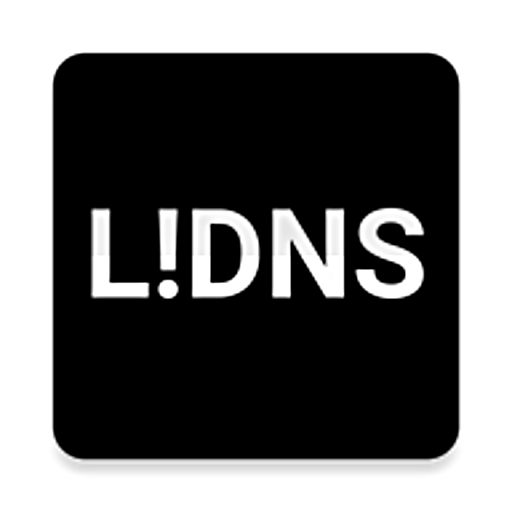DNSDig - DNS lookup online
Mainkan di PC dengan BlueStacks – platform Game-Game Android, dipercaya oleh lebih dari 500 juta gamer.
Halaman Dimodifikasi Aktif: 29 Februari 2020
Play DNSDig - DNS lookup online on PC
DNSDig saves last queries so you can use autocomplete feature while entering host name. DNSDig also supports reverse DNS queries.
You can share retrieved record as text to e-mail, messenger or other application. Also you can copy query result to clipboard.
Let sysadmin tools will never be ugly again.
> add any DNS server you need to your list
> autocomplete feature will help you never type hostname again
> read dns records easy
> copy record to clipboard or share to other application
Enjoy!
Mainkan DNSDig - DNS lookup online di PC Mudah saja memulainya.
-
Unduh dan pasang BlueStacks di PC kamu
-
Selesaikan proses masuk Google untuk mengakses Playstore atau lakukan nanti
-
Cari DNSDig - DNS lookup online di bilah pencarian di pojok kanan atas
-
Klik untuk menginstal DNSDig - DNS lookup online dari hasil pencarian
-
Selesaikan proses masuk Google (jika kamu melewati langkah 2) untuk menginstal DNSDig - DNS lookup online
-
Klik ikon DNSDig - DNS lookup online di layar home untuk membuka gamenya