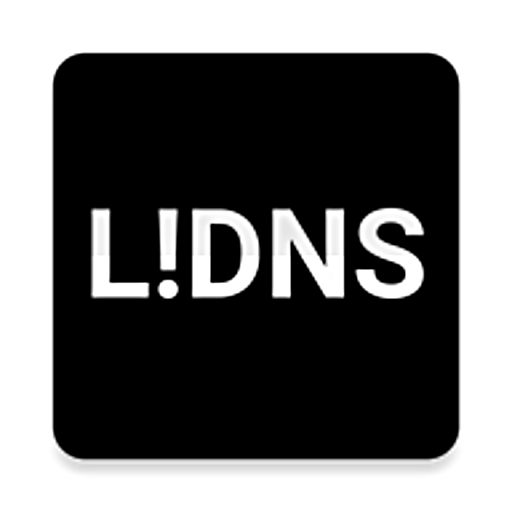DNSDig - DNS lookup online
도구 | Slava Glushenkov
5억명 이상의 게이머가 신뢰하는 안드로이드 게임 플랫폼 BlueStacks으로 PC에서 플레이하세요.
Play DNSDig - DNS lookup online on PC
DNSDig is a utility similar to UNIX dig or windows nslookup. You can query any DNS server from your server list to any DNS record. Choose DNS server from DNS server tab, enter host name or IP address and query server for records. Add servers you wish to list and DNSDig will save it across the sessions.
DNSDig saves last queries so you can use autocomplete feature while entering host name. DNSDig also supports reverse DNS queries.
You can share retrieved record as text to e-mail, messenger or other application. Also you can copy query result to clipboard.
Let sysadmin tools will never be ugly again.
> add any DNS server you need to your list
> autocomplete feature will help you never type hostname again
> read dns records easy
> copy record to clipboard or share to other application
Enjoy!
DNSDig saves last queries so you can use autocomplete feature while entering host name. DNSDig also supports reverse DNS queries.
You can share retrieved record as text to e-mail, messenger or other application. Also you can copy query result to clipboard.
Let sysadmin tools will never be ugly again.
> add any DNS server you need to your list
> autocomplete feature will help you never type hostname again
> read dns records easy
> copy record to clipboard or share to other application
Enjoy!
PC에서 DNSDig - DNS lookup online 플레이해보세요.
-
BlueStacks 다운로드하고 설치
-
Google Play 스토어에 로그인 하기(나중에 진행가능)
-
오른쪽 상단 코너에 DNSDig - DNS lookup online 검색
-
검색 결과 중 DNSDig - DNS lookup online 선택하여 설치
-
구글 로그인 진행(만약 2단계를 지나갔을 경우) 후 DNSDig - DNS lookup online 설치
-
메인 홈화면에서 DNSDig - DNS lookup online 선택하여 실행