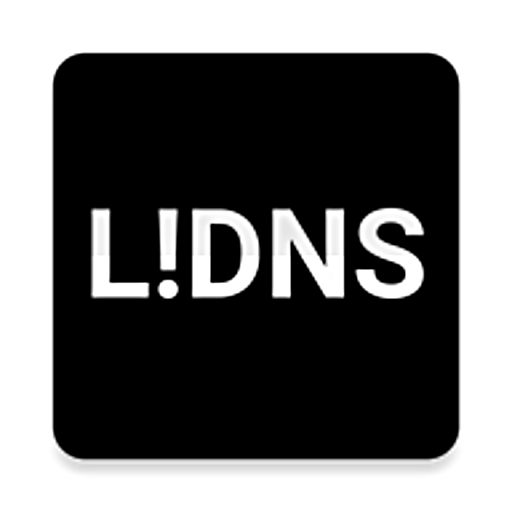DNSDig - DNS lookup online
เล่นบน PC ผ่าน BlueStacks - Android Gaming Platform ที่ได้รับความไว้วางใจจากเกมเมอร์ 500 ล้านคนทั่วโลก
Page Modified on: 29 กุมภาพันธ์ 2563
Play DNSDig - DNS lookup online on PC
DNSDig saves last queries so you can use autocomplete feature while entering host name. DNSDig also supports reverse DNS queries.
You can share retrieved record as text to e-mail, messenger or other application. Also you can copy query result to clipboard.
Let sysadmin tools will never be ugly again.
> add any DNS server you need to your list
> autocomplete feature will help you never type hostname again
> read dns records easy
> copy record to clipboard or share to other application
Enjoy!
เล่น DNSDig - DNS lookup online บน PC ได้ง่ายกว่า
-
ดาวน์โหลดและติดตั้ง BlueStacks บน PC ของคุณ
-
ลงชื่อเข้าใช้แอคเคาท์ Google เพื่อเข้าสู่ Play Store หรือทำในภายหลัง
-
ค้นหา DNSDig - DNS lookup online ในช่องค้นหาด้านขวาบนของโปรแกรม
-
คลิกเพื่อติดตั้ง DNSDig - DNS lookup online จากผลการค้นหา
-
ลงชื่อเข้าใช้บัญชี Google Account (หากยังไม่ได้ทำในขั้นที่ 2) เพื่อติดตั้ง DNSDig - DNS lookup online
-
คลิกที่ไอคอน DNSDig - DNS lookup online ในหน้าจอเพื่อเริ่มเล่น