
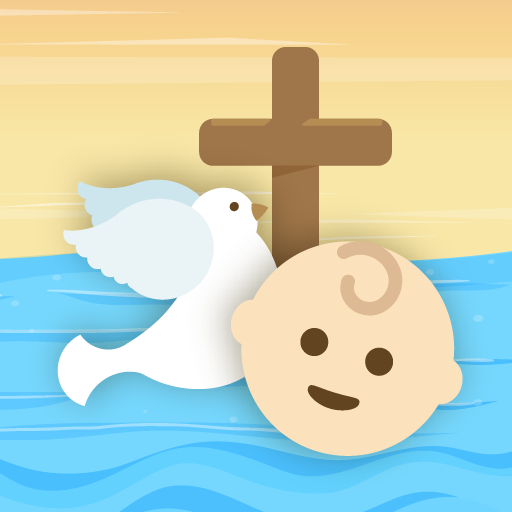
Baptism Cards
Graj na PC z BlueStacks – Platforma gamingowa Android, która uzyskała zaufanie ponad 500 milionów graczy!
Strona zmodyfikowana w dniu: 12 grudnia 2019
Play Baptism Cards on PC
① - Insert your own photo. Personalize your baptism invitations with a photo of the baptized person. You can obtain the photo from previously taken photos or from the camera.
② - Choose from a variety of colorful catholic themed photo frames to begin editing your card.
③ - More than 100 stickers with a christening theme to place in your frame. Your baptism invitations will be unique.
④ - Add custom text to indicate the place, date and time of the baptism.
⑤ - Fast and free. Baptism Invitations is extremely optimized to run smoothly on your device. We made sure that it's easy to send beautiful christian themed wishes.
Zagraj w Baptism Cards na PC. To takie proste.
-
Pobierz i zainstaluj BlueStacks na PC
-
Zakończ pomyślnie ustawienie Google, aby otrzymać dostęp do sklepu Play, albo zrób to później.
-
Wyszukaj Baptism Cards w pasku wyszukiwania w prawym górnym rogu.
-
Kliknij, aby zainstalować Baptism Cards z wyników wyszukiwania
-
Ukończ pomyślnie rejestrację Google (jeśli krok 2 został pominięty) aby zainstalować Baptism Cards
-
Klinij w ikonę Baptism Cards na ekranie startowym, aby zacząć grę



