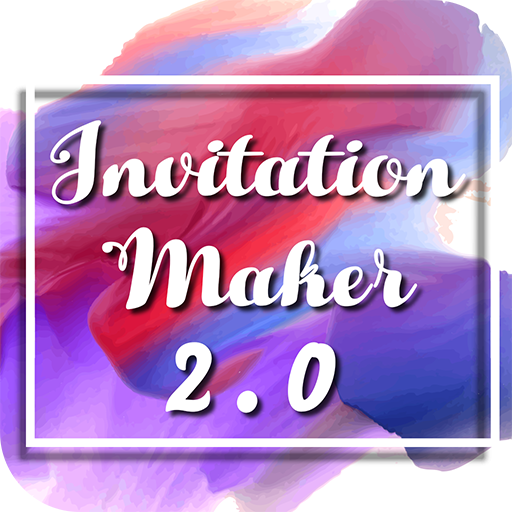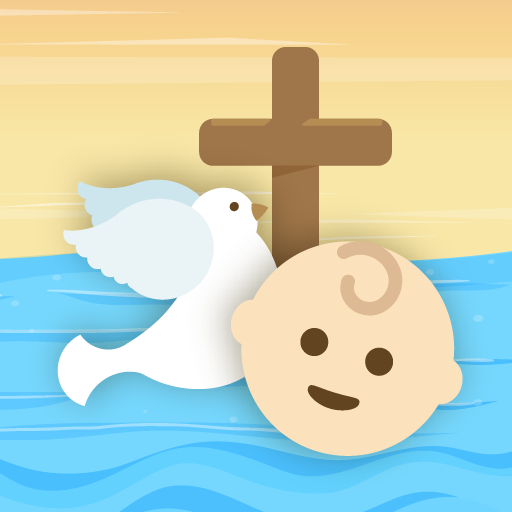Geburtstagskarten
Spiele auf dem PC mit BlueStacks - der Android-Gaming-Plattform, der über 500 Millionen Spieler vertrauen.
Seite geändert am: 14. Dezember 2019
Play Custom Birthday Cards on PC
① - Choose from a variety of colorful birthday photo frames to begin editing your congratulatory card.
② - Place photos and birthday stickers. Super personalize your card with a photo of the person you're celebrating. You can obtain it from your gallery or take one on the spot!
③ - Add custom text messages with font, size and colors of your choice.
New birthday reminders! Get a notification when that special date comes. You won't ever forget to send your congratulations.
Custom Birthday Cards is free and will continue getting updates with more frames, backgrounds, stickers, fonts and new features.
Spiele Geburtstagskarten auf dem PC. Der Einstieg ist einfach.
-
Lade BlueStacks herunter und installiere es auf deinem PC
-
Schließe die Google-Anmeldung ab, um auf den Play Store zuzugreifen, oder mache es später
-
Suche in der Suchleiste oben rechts nach Geburtstagskarten
-
Klicke hier, um Geburtstagskarten aus den Suchergebnissen zu installieren
-
Schließe die Google-Anmeldung ab (wenn du Schritt 2 übersprungen hast), um Geburtstagskarten zu installieren.
-
Klicke auf dem Startbildschirm auf das Geburtstagskarten Symbol, um mit dem Spielen zu beginnen