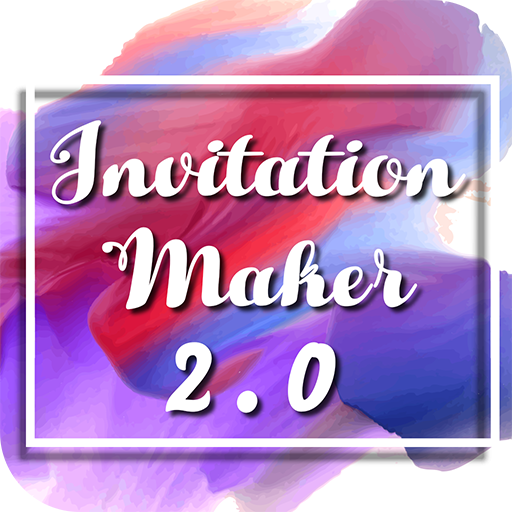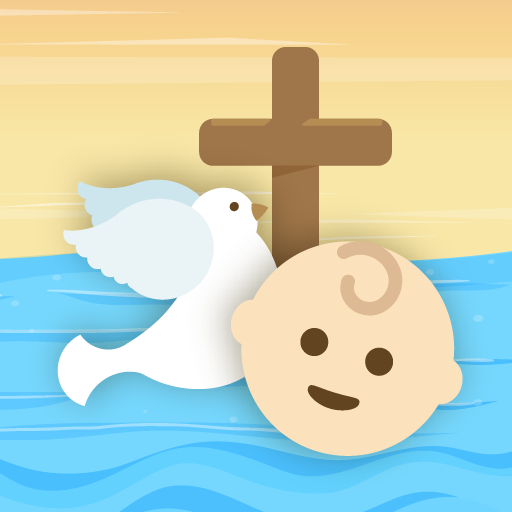このページには広告が含まれます

誕生日カード!
アート&デザイン | 380 Apps
BlueStacksを使ってPCでプレイ - 5憶以上のユーザーが愛用している高機能Androidゲーミングプラットフォーム
Play Custom Birthday Cards on PC
Design custom birthday cards for congratulations and invitations that you can share with your friends and family. Follow these simple steps:
① - Choose from a variety of colorful birthday photo frames to begin editing your congratulatory card.
② - Place photos and birthday stickers. Super personalize your card with a photo of the person you're celebrating. You can obtain it from your gallery or take one on the spot!
③ - Add custom text messages with font, size and colors of your choice.
New birthday reminders! Get a notification when that special date comes. You won't ever forget to send your congratulations.
Custom Birthday Cards is free and will continue getting updates with more frames, backgrounds, stickers, fonts and new features.
① - Choose from a variety of colorful birthday photo frames to begin editing your congratulatory card.
② - Place photos and birthday stickers. Super personalize your card with a photo of the person you're celebrating. You can obtain it from your gallery or take one on the spot!
③ - Add custom text messages with font, size and colors of your choice.
New birthday reminders! Get a notification when that special date comes. You won't ever forget to send your congratulations.
Custom Birthday Cards is free and will continue getting updates with more frames, backgrounds, stickers, fonts and new features.
誕生日カード!をPCでプレイ
-
BlueStacksをダウンロードしてPCにインストールします。
-
GoogleにサインインしてGoogle Play ストアにアクセスします。(こちらの操作は後で行っても問題ありません)
-
右上の検索バーに誕生日カード!を入力して検索します。
-
クリックして検索結果から誕生日カード!をインストールします。
-
Googleサインインを完了して誕生日カード!をインストールします。※手順2を飛ばしていた場合
-
ホーム画面にて誕生日カード!のアイコンをクリックしてアプリを起動します。