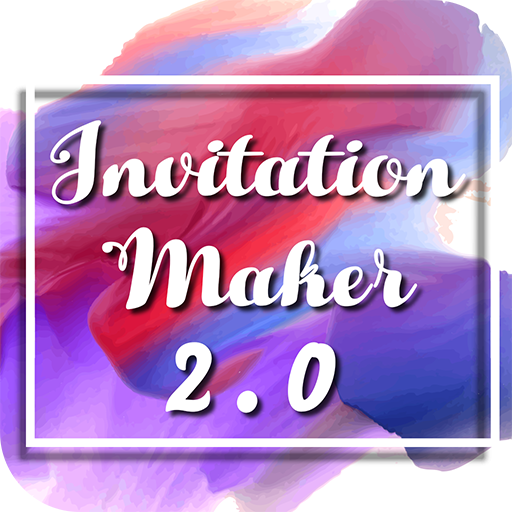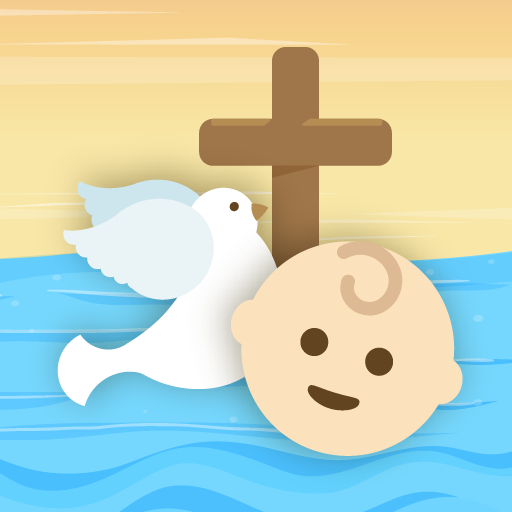Custom Birthday Cards
Graj na PC z BlueStacks – Platforma gamingowa Android, która uzyskała zaufanie ponad 500 milionów graczy!
Strona zmodyfikowana w dniu: 14 grudnia 2019
Play Custom Birthday Cards on PC
① - Choose from a variety of colorful birthday photo frames to begin editing your congratulatory card.
② - Place photos and birthday stickers. Super personalize your card with a photo of the person you're celebrating. You can obtain it from your gallery or take one on the spot!
③ - Add custom text messages with font, size and colors of your choice.
New birthday reminders! Get a notification when that special date comes. You won't ever forget to send your congratulations.
Custom Birthday Cards is free and will continue getting updates with more frames, backgrounds, stickers, fonts and new features.
Zagraj w Custom Birthday Cards na PC. To takie proste.
-
Pobierz i zainstaluj BlueStacks na PC
-
Zakończ pomyślnie ustawienie Google, aby otrzymać dostęp do sklepu Play, albo zrób to później.
-
Wyszukaj Custom Birthday Cards w pasku wyszukiwania w prawym górnym rogu.
-
Kliknij, aby zainstalować Custom Birthday Cards z wyników wyszukiwania
-
Ukończ pomyślnie rejestrację Google (jeśli krok 2 został pominięty) aby zainstalować Custom Birthday Cards
-
Klinij w ikonę Custom Birthday Cards na ekranie startowym, aby zacząć grę