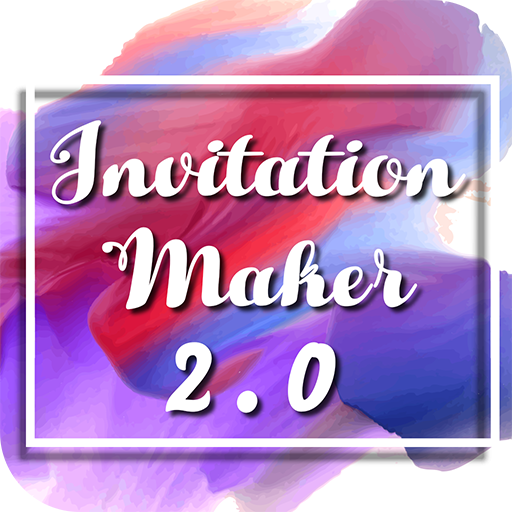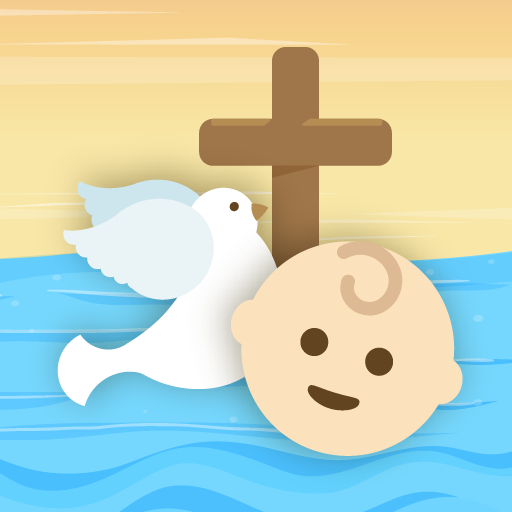Custom Birthday Cards
Играйте на ПК с BlueStacks – игровой платформе для приложений на Android. Нас выбирают более 500 млн. игроков.
Страница изменена: 14 декабря 2019 г.
Play Custom Birthday Cards on PC
① - Choose from a variety of colorful birthday photo frames to begin editing your congratulatory card.
② - Place photos and birthday stickers. Super personalize your card with a photo of the person you're celebrating. You can obtain it from your gallery or take one on the spot!
③ - Add custom text messages with font, size and colors of your choice.
New birthday reminders! Get a notification when that special date comes. You won't ever forget to send your congratulations.
Custom Birthday Cards is free and will continue getting updates with more frames, backgrounds, stickers, fonts and new features.
Играйте в игру Custom Birthday Cards на ПК. Это легко и просто.
-
Скачайте и установите BlueStacks на ПК.
-
Войдите в аккаунт Google, чтобы получить доступ к Google Play, или сделайте это позже.
-
В поле поиска, которое находится в правой части экрана, введите название игры – Custom Birthday Cards.
-
Среди результатов поиска найдите игру Custom Birthday Cards и нажмите на кнопку "Установить".
-
Завершите авторизацию в Google (если вы пропустили этот шаг в начале) и установите игру Custom Birthday Cards.
-
Нажмите на ярлык игры Custom Birthday Cards на главном экране, чтобы начать играть.