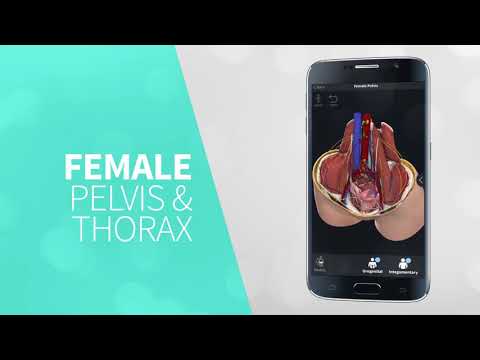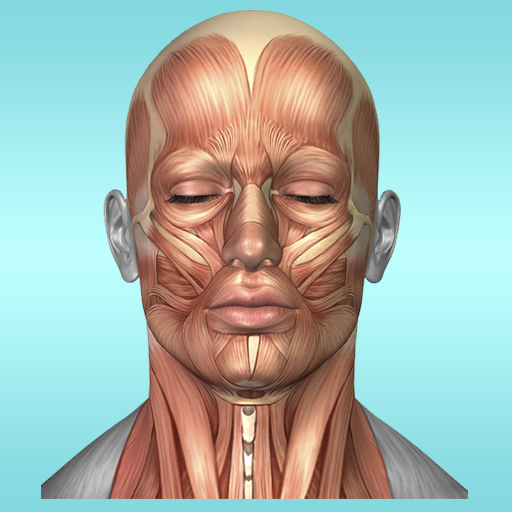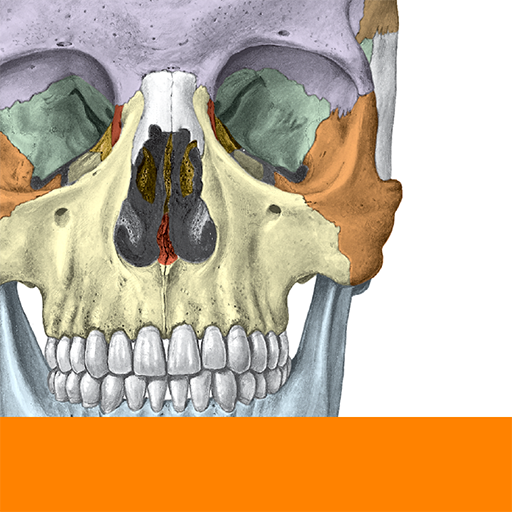Complete Anatomy Platform 2020
Juega en PC con BlueStacks: la plataforma de juegos Android, en la que confían más de 500 millones de jugadores.
Página modificada el: 17 de febrero de 2020
Play Complete Anatomy Platform 2020 on PC
Requires 1.5 GB storage. For updates, it's recommended to have at least 3 GB storage available.
The world’s most accurate, most advanced and best-selling 3D anatomy platform with groundbreaking new technology, models and content. Not just an atlas, but an anatomy learning platform with unique collaboration and learning tools.
Used by 250 of the world’s top universities, including 6 US Ivy League schools, 20 of the world’s top 25 ranked medical schools, 7 of the top 10 largest US public universities and 9 of the 10 top-rated UK universities.
AWARDS
Apple Design Award Winner
Best of App Store (Mac)
Best of App Store (iPad)
Demonstrated in Apple Keynote
FREE DOWNLOAD
Create an account for a FREE 3-day trial of premium features and content
Experience the BEST anatomy application available today:
* THE MOST ACCURATE AND COMPLETE human anatomy models, over 17,000 interactive structures.
* Includes a living, beating, dissectible human heart in full 3D
* Real time Muscle Movement, Insertion & Origin Mapping, Bony Surface & Landmark Mapping, 12 layered Systems, Nerve Tracer, Blood Supply Tracer and Microanatomy Models
* World-leading female thorax and pelvis prosections
* Creative tools including virtual dissection
* Complete Courses, delivered by leading experts in Human Anatomy, Point of Care Ultrasound, Cadaveric Imagery, Clinical Correlates & more
* Over 1,500 clinical video animations on Cardiology, Orthopedics, Ophthalmology, Dentistry & Fitness (Student Plus, Pro & Educator licenses)
TO BE THE BEST, USE THE BEST: Complete Anatomy is recognised as the best by the world’s leading colleges & anatomists.
STUDENT PLUS LICENSE (annual subscription) includes:
+ Access across all available platforms
+ The FULL HUMAN ANATOMY model including 12 multi-layered body systems
+ 15 Microanatomy Models: Blood vessels, Bone Cross Section, Bronchial Tree, Eye, Kidney Lobe, Lymph Node, Olfactory Organ, Peripheral Nerve, Skeletal Muscle, Skeletal Muscle Fiber, Skin, Suprarenal Gland, Tendon, Tongue & Tooth
+ System Layers: Bone Parts, Surfaces & Landmarks, Muscle Origin & Insertion points & Dermatomes
+ Physiological features: Beating Heart, Interactive Muscle Motion, Origin Path tracing for nerves & arteries, Muscle Innervation & Muscle Arterial Supply
+ A vast library of curated 3D4Medical learning material
+ Access to all Courses
+ Access to over 1,500 Videos (Cardiology, Orthopedics, Ophthalmology, Fitness, Dentistry)
+ Interactive Cross-sections
+ Ability to receive curriculum content from an Educator
EDUCATOR LICENSE
For an annual subscription, get all the benefits of the Student Plus License PLUS:
+ Additional 3,000+ additional learning resources
+ Access to Curriculum Manager, a powerful suite of tools to create, edit and share content with students. Includes a vast library of 3D learning resources, Group Manager, Drag & Drop Curriculum and a student assessment Dashboard
PLEASE NOTE: To access Curriculum Manager, log into the app on your desktop device.
PRO LICENSE
For an annual subscription, get all the benefits of the Student Plus License PLUS:
+ A license to use in clinical practice for patient education
Subscriptions are charged annually & automatically renew unless auto-renew is turned off at least 24-hours before end of the current period. Payment will be charged to your Google Account at confirmation of purchase. Your Google Account will be charged the current annual subscription cost each year for renewal within 24-hours prior to end of current period. You can manage your subscriptions and turn off auto-renewal by going to your Google Account Settings any time after purchase. Any free trial will be interrupted when a paid subscription is purchased.
Terms: https://3d4med.com/ca-terms
Privacy policy: https://3d4medical.com/privacy-policy
Juega Complete Anatomy Platform 2020 en la PC. Es fácil comenzar.
-
Descargue e instale BlueStacks en su PC
-
Complete el inicio de sesión de Google para acceder a Play Store, o hágalo más tarde
-
Busque Complete Anatomy Platform 2020 en la barra de búsqueda en la esquina superior derecha
-
Haga clic para instalar Complete Anatomy Platform 2020 desde los resultados de búsqueda
-
Complete el inicio de sesión de Google (si omitió el paso 2) para instalar Complete Anatomy Platform 2020
-
Haz clic en el ícono Complete Anatomy Platform 2020 en la pantalla de inicio para comenzar a jugar