
このページには広告が含まれます
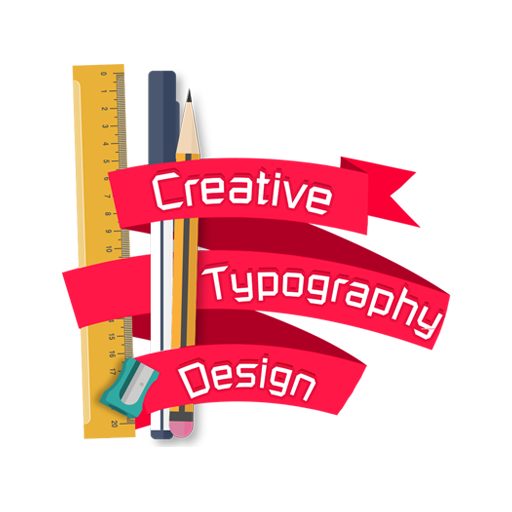
Creative Typography Design
写真 | A-SuperLab
BlueStacksを使ってPCでプレイ - 5憶以上のユーザーが愛用している高機能Androidゲーミングプラットフォーム
Play Creative Typography Design on PC
Have you looked for an app to write on pictures with professional tools in mind to help you with your typography designs?
Create stunning typography on your photos and have complete control. With CTDesign, writing on photos is easier, more creative, and gets you amazing results. This app will give you the ability to write on photos like a pro.
CTDesign is the best app for typing on photos with complete set of tools and ease of use!
Main Features:
---> Ability to choose photos from the gallery and crop, rotate, or flip them easily.
---> Ability to create clear canvas with solid/gradient coloring.
---> Adding unlimited text with different styles and unique ways.
---> Modifiable stickers.
---> Layering system.
---> Saving projects to edit the designs later with Autosave feature.
---> Saving and sharing your design easily from within the app.
Typing/Writing Styles:
1- Writing in a regular text box with the ability to:
---> Align, change weight, and underline the text.
---> Adding gradient fill to text with up to 8 colors in different directions with multiple ready-to-use gradient templates.
---> Highlighting the text with any color.
---> Control the opacity of the text.
---> Adding shadow to the text and control it completely.
---> Adding stroke and control it completely.
---> Adding gradient stroke to text with up to 8 colors in different directions with multiple ready-to-use gradient templates.
---> Skewing the text horizontally and vertically.
---> Control text line height.
---> Filling the text with any color.
---> Choosing from more then 300 English/Arabic fonts or any imported font.
---> Blending text with background with multiple blending modes.
---> Add simple 3D effect to text with angle and distance controls.
2- Writing with wordart or typography or speech bubble:
---> Ready to use typography styles with the ability to style the coloring of the newly added gen2 typography styles.
---> Different wordart styles including writing with fire, water, blood...
---> Two modifiable speech bubbles with the ability to change their backgrounds, font color.
Filters and Effects:
---> The ability to choose between 19 modifiable professional photo effects.
---> Control 6 photo filters including brightness, contrast, saturation, sepia, hue, and invert to make the photos and designs your own.
Intuitive Layering System:
---> The ability to change the order of every layer/object you have.
---> The ability to lock any layer.
---> The ability to delete any layer easily.
---> The ability to change the way you move stickers in the pictures.
You also enjoy more than 2000 stickers. And You can even add your own fonts and use them easily in the app.
Choose From More Than 50 Ready-To-Use Templates.
If you have any complaint, issue, suggestion, or concern, please don't hesitate to email us at:
team@a-superlab.com
www.A-SuperLab.com
Create stunning typography on your photos and have complete control. With CTDesign, writing on photos is easier, more creative, and gets you amazing results. This app will give you the ability to write on photos like a pro.
CTDesign is the best app for typing on photos with complete set of tools and ease of use!
Main Features:
---> Ability to choose photos from the gallery and crop, rotate, or flip them easily.
---> Ability to create clear canvas with solid/gradient coloring.
---> Adding unlimited text with different styles and unique ways.
---> Modifiable stickers.
---> Layering system.
---> Saving projects to edit the designs later with Autosave feature.
---> Saving and sharing your design easily from within the app.
Typing/Writing Styles:
1- Writing in a regular text box with the ability to:
---> Align, change weight, and underline the text.
---> Adding gradient fill to text with up to 8 colors in different directions with multiple ready-to-use gradient templates.
---> Highlighting the text with any color.
---> Control the opacity of the text.
---> Adding shadow to the text and control it completely.
---> Adding stroke and control it completely.
---> Adding gradient stroke to text with up to 8 colors in different directions with multiple ready-to-use gradient templates.
---> Skewing the text horizontally and vertically.
---> Control text line height.
---> Filling the text with any color.
---> Choosing from more then 300 English/Arabic fonts or any imported font.
---> Blending text with background with multiple blending modes.
---> Add simple 3D effect to text with angle and distance controls.
2- Writing with wordart or typography or speech bubble:
---> Ready to use typography styles with the ability to style the coloring of the newly added gen2 typography styles.
---> Different wordart styles including writing with fire, water, blood...
---> Two modifiable speech bubbles with the ability to change their backgrounds, font color.
Filters and Effects:
---> The ability to choose between 19 modifiable professional photo effects.
---> Control 6 photo filters including brightness, contrast, saturation, sepia, hue, and invert to make the photos and designs your own.
Intuitive Layering System:
---> The ability to change the order of every layer/object you have.
---> The ability to lock any layer.
---> The ability to delete any layer easily.
---> The ability to change the way you move stickers in the pictures.
You also enjoy more than 2000 stickers. And You can even add your own fonts and use them easily in the app.
Choose From More Than 50 Ready-To-Use Templates.
If you have any complaint, issue, suggestion, or concern, please don't hesitate to email us at:
team@a-superlab.com
www.A-SuperLab.com
Creative Typography DesignをPCでプレイ
-
BlueStacksをダウンロードしてPCにインストールします。
-
GoogleにサインインしてGoogle Play ストアにアクセスします。(こちらの操作は後で行っても問題ありません)
-
右上の検索バーにCreative Typography Designを入力して検索します。
-
クリックして検索結果からCreative Typography Designをインストールします。
-
Googleサインインを完了してCreative Typography Designをインストールします。※手順2を飛ばしていた場合
-
ホーム画面にてCreative Typography Designのアイコンをクリックしてアプリを起動します。



