
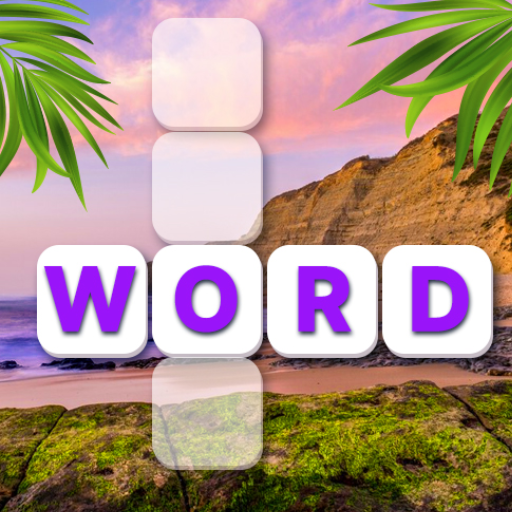
Word Maker: Words Games Puzzle
Jogue no PC com BlueStacks - A Plataforma de Jogos Android, confiada por mais de 500 milhões de jogadores.
Página modificada em: 22 de jan. de 2025
Play Word Maker: Words Games Puzzle on PC or Mac
Word Maker: Words Games Puzzle is a Word game developed by AAA Fun. BlueStacks app player is the best platform to play this Android Game on your PC or Mac for an immersive Android experience.
Kick off your very own word puzzle adventure like no other in the ultimate word game app that will challenge your brain and boost your vocabulary. Download Word Maker on PC with BlueStacks and immerse yourself in a world of crosswords, word search, and word connect games that will keep you entertained for hours.
Exercise your brain, improve your vocabulary, and sharpen your thinking skills—all while having fun. Whether you’re taking a break from work, school, or traveling, this app is available 24/7, right at your fingertips. It’s the perfect word game experience for you and your family to enjoy together.
Unlock thousands of challenging levels as you climb the vocabulary ladder. Test your word games skills and see how many levels you can conquer. With over 2000 levels to unlock, there’s no shortage of word puzzle excitement.
Earn gold coins every step of the way and use them to reveal words and letters when you need a little help. And don’t forget to take advantage of the hints and shuffle options to keep the game interesting.
Download Word Maker on PC with BlueStacks and embark on an unforgettable word puzzle journey. Your brain will thank you for it.
Jogue Word Maker: Words Games Puzzle no PC. É fácil começar.
-
Baixe e instale o BlueStacks no seu PC
-
Conclua o login do Google para acessar a Play Store ou faça isso mais tarde
-
Procure por Word Maker: Words Games Puzzle na barra de pesquisa no canto superior direito
-
Clique para instalar Word Maker: Words Games Puzzle a partir dos resultados da pesquisa
-
Conclua o login do Google (caso você pulou a etapa 2) para instalar o Word Maker: Words Games Puzzle
-
Clique no ícone do Word Maker: Words Games Puzzle na tela inicial para começar a jogar



