
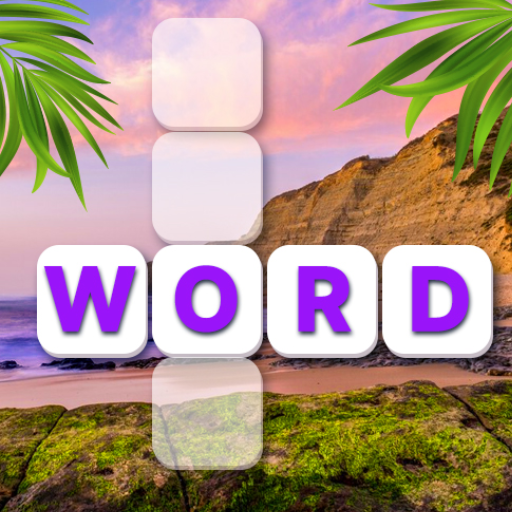
Word Maker: Играем со словами
Играйте на ПК с BlueStacks – игровой платформе для приложений на Android. Нас выбирают более 500 млн. игроков.
Страница изменена: 22 янв. 2025 г.
Play Word Maker: Words Games Puzzle on PC or Mac
Word Maker: Words Games Puzzle is a Word game developed by AAA Fun. BlueStacks app player is the best platform to play this Android Game on your PC or Mac for an immersive Android experience.
Kick off your very own word puzzle adventure like no other in the ultimate word game app that will challenge your brain and boost your vocabulary. Download Word Maker on PC with BlueStacks and immerse yourself in a world of crosswords, word search, and word connect games that will keep you entertained for hours.
Exercise your brain, improve your vocabulary, and sharpen your thinking skills—all while having fun. Whether you’re taking a break from work, school, or traveling, this app is available 24/7, right at your fingertips. It’s the perfect word game experience for you and your family to enjoy together.
Unlock thousands of challenging levels as you climb the vocabulary ladder. Test your word games skills and see how many levels you can conquer. With over 2000 levels to unlock, there’s no shortage of word puzzle excitement.
Earn gold coins every step of the way and use them to reveal words and letters when you need a little help. And don’t forget to take advantage of the hints and shuffle options to keep the game interesting.
Download Word Maker on PC with BlueStacks and embark on an unforgettable word puzzle journey. Your brain will thank you for it.
Играйте в игру Word Maker: Играем со словами на ПК. Это легко и просто.
-
Скачайте и установите BlueStacks на ПК.
-
Войдите в аккаунт Google, чтобы получить доступ к Google Play, или сделайте это позже.
-
В поле поиска, которое находится в правой части экрана, введите название игры – Word Maker: Играем со словами.
-
Среди результатов поиска найдите игру Word Maker: Играем со словами и нажмите на кнопку "Установить".
-
Завершите авторизацию в Google (если вы пропустили этот шаг в начале) и установите игру Word Maker: Играем со словами.
-
Нажмите на ярлык игры Word Maker: Играем со словами на главном экране, чтобы начать играть.



