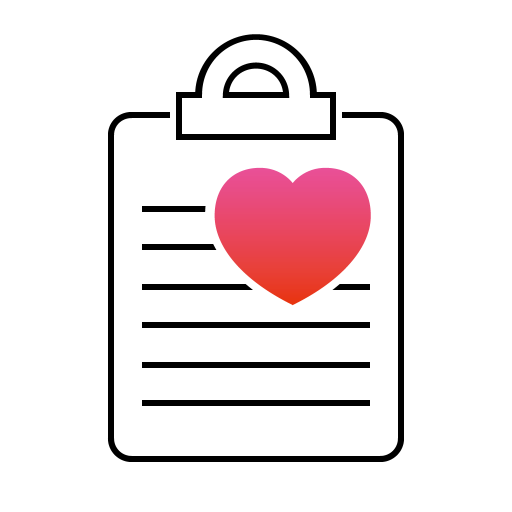Blood Pressure Tracker (Paid)
Play on PC with BlueStacks – the Android Gaming Platform, trusted by 500M+ gamers.
Page Modified on: November 27, 2019
Play Blood Pressure Tracker (Paid) on PC
[Features]
1. Log your systolic, diastolic, pulse and weight.
2. Shows statistics of systolic, diastolic, pulse and weight in max, min and avg.
3. Shows pie chart and line chart of blood pressure, heart rate and weight.
4. Add/delete/update records.
5. Add new record with default value.
6. List record by weekly, monthly and yearly.
7. Report in csv, html and excel xml
8. Export/Email report
9. Backup and restore database to SD card, Dropbox™ and Google Docs
10. Auto backup database to SD card when exiting the app
11. Auto backup database to Dropbox™ when exiting the app
12. Configurable weight unit, date format, time format, first day of week
13. Password protection
14. default email address for receiving report
15. Share database with multiple devices by using Dropbox™
Available languages (more coming soon)
• English
• 中文
• Português (Luis Costa)
※ If you like the app, then please give us a good rating as the driving force behind our continued development, thank you.
※ Since we can't reply reviews in the market, if you have any suggestions or questions please mail to our mailbox directly. For market reviews, please just leave your rating and cheers, thanks again.
kw: hypertension, hypo tension, hypotension, high blood pressure, low blood pressure, pre-hypertension, pulse rate, track blood pressure, log blood pressure, blood pressure logger
Play Blood Pressure Tracker (Paid) on PC. It’s easy to get started.
-
Download and install BlueStacks on your PC
-
Complete Google sign-in to access the Play Store, or do it later
-
Look for Blood Pressure Tracker (Paid) in the search bar at the top right corner
-
Click to install Blood Pressure Tracker (Paid) from the search results
-
Complete Google sign-in (if you skipped step 2) to install Blood Pressure Tracker (Paid)
-
Click the Blood Pressure Tracker (Paid) icon on the home screen to start playing