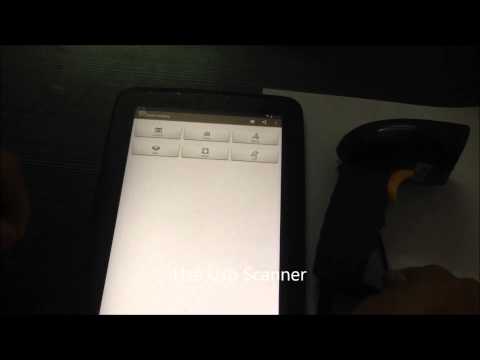Quick Inventory
생산성 | aadhk
5억명 이상의 게이머가 신뢰하는 안드로이드 게임 플랫폼 BlueStacks으로 PC에서 플레이하세요.
Play Quick Inventory on PC
Easy way and quick count inventory with Quick Inventory
※ Support USB/Bluetooth barcode scanner
[Features]
1. Continue Scan without interrupt
2. Accumulate count of barcode
3. Transaction report in csv, html and excel xml
4. Export/Email transaction report
5. Category inventory by batch
6. Display the distribution of inventory in pie chart.
7. Backup and restore database to SD card, Dropbox™ and Google Docs
8. Auto backup database to SD card when exiting the app
9. Auto backup database to Dropbox™ when exiting the app
10.Configurable date, time format.
11.Add new record with default value.
12.Password protection
13.Default email address for receiving report
14.Sorting, Filtering data
15.Share database with multiple devices by using Dropbox™
16.Support USB barcode scanner with micro USB adapter
※ Free version has limited functions, You can purchase in app to have full functions.
※ If you like the app, then please give us a good rating as the driving force behind our continued development, thank you.
※ Since we can't reply reviews in the market, if you have any suggestions or questions please mail to our mailbox directly. For market reviews, please just leave your rating and cheers, thanks again.
kw: Inventory, Barcode, Scan, Scanner, stocktaking, stock counting, warehouse, warehouse management, barcode terminal
※ Support USB/Bluetooth barcode scanner
[Features]
1. Continue Scan without interrupt
2. Accumulate count of barcode
3. Transaction report in csv, html and excel xml
4. Export/Email transaction report
5. Category inventory by batch
6. Display the distribution of inventory in pie chart.
7. Backup and restore database to SD card, Dropbox™ and Google Docs
8. Auto backup database to SD card when exiting the app
9. Auto backup database to Dropbox™ when exiting the app
10.Configurable date, time format.
11.Add new record with default value.
12.Password protection
13.Default email address for receiving report
14.Sorting, Filtering data
15.Share database with multiple devices by using Dropbox™
16.Support USB barcode scanner with micro USB adapter
※ Free version has limited functions, You can purchase in app to have full functions.
※ If you like the app, then please give us a good rating as the driving force behind our continued development, thank you.
※ Since we can't reply reviews in the market, if you have any suggestions or questions please mail to our mailbox directly. For market reviews, please just leave your rating and cheers, thanks again.
kw: Inventory, Barcode, Scan, Scanner, stocktaking, stock counting, warehouse, warehouse management, barcode terminal
PC에서 Quick Inventory 플레이해보세요.
-
BlueStacks 다운로드하고 설치
-
Google Play 스토어에 로그인 하기(나중에 진행가능)
-
오른쪽 상단 코너에 Quick Inventory 검색
-
검색 결과 중 Quick Inventory 선택하여 설치
-
구글 로그인 진행(만약 2단계를 지나갔을 경우) 후 Quick Inventory 설치
-
메인 홈화면에서 Quick Inventory 선택하여 실행