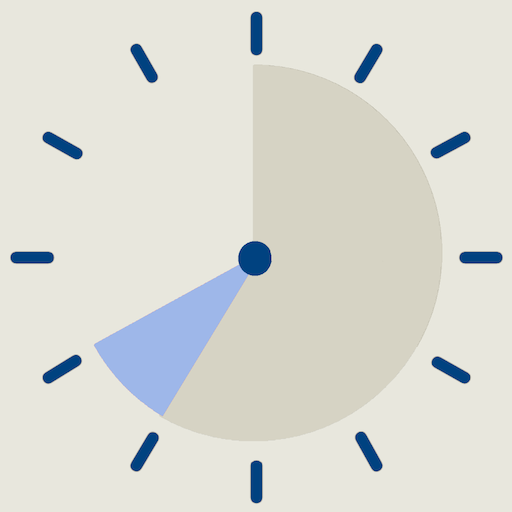Timesheet - Time Clock - Work Hour (Paid)
เล่นบน PC ผ่าน BlueStacks - Android Gaming Platform ที่ได้รับความไว้วางใจจากเกมเมอร์ 500 ล้านคนทั่วโลก
Page Modified on: 18 มกราคม 2563
Play Timesheet - Time Clock - Work Hour (Paid) on PC
Worker and service technician keep an eye on thier customer-working-time. Sales men get a mileage list by the way and on top they get a work hour sheet per client.
The paid version includes all features.
To report bugs or request features:
https://worktime.uservoice.com
Time track
• Add time record easily
• Add time record by punch in, punch out and pause
• Update, delete and copy time record
• View time record in yearly, monthly, biweekly, weekly and daily
• View time record by calendar
• Filter time record by status, project and client
• Sort Time record in open, follow up, invoiced and paid
• Auto overtime calculation
Project
• Support multiple jobs and clients
• Choose clients from phone contacts
• Default start time, end time and breaks
• Round time to 3, 5, 6, 10, 15, 30 or 60 minutes
• Daily/weekly overtime
Expense
• Register expense category, amount, date and note
• Register mileage, rate, date and note
• Show expense with time in report and invoice
Export
• Customize report fields
• Report in Microsoft Excel (XML), HTML and CSV
• Save report in SDCard or by Email
Invoice
• Create invoice in PDF
• Customize invoice fields
• Invoice # in letter and number
• Customize tax name and rate
• Partial paid
Charts
• Bar chart with monthly amount
• Line chart with monthly amount
Settings
• Support your country currency(41)
• Password protection
• Auto default value
• Configurable first day of the week, biweek and month
• Support hour in decimal or hours:minutes format
• Support time in 24 hour or AM/PM format
• Support date in various formats
Database
• Auto backup database to SD card or Dropbox™ when exit the app
• Manual backup database to SD card, Dropbox™ and Google Docs™
• Restore database from SD card, Dropbox™ and Google Docs™
• Email database
• Clean all time records
Available languages (more coming soon)
• English, 中文, Deutsch (Johann), Español (Toni Rubio), Dansk (Lars Schilling), Nederlands (Albert Maat), Italiano (Massimiliano), Brazilian Portuguese (Fernando Araujo), Français (Jerome Cavallo, Jean-Marie), Bosanski (Dženana Šabeta), Norsk (Stian Pareliussen), Русский (Victor Andura), Svenska (Tommy Bruzell), Magyar (Tommy Bruzell)
※ We’d greatly appreciate your help with the translation of timesheet app
※ This paid version is same as app-in purchase version, for someone who cannot use app-in purchase.
※ If you like the app, then please give us a good rating as the driving force behind our continued development.
※ Since it is not easy conversation in the market review, if you have any suggestions or questions please mail to our mailbox directly. For market reviews, please just leave your rating and cheers, thanks again.
Use timesheet as a time recorder, time tracker, work clock, time clock, punch clock, time keeper, worksheet, time logger, time card or a easy solution for tracking time and invoice clients.
เล่น Timesheet - Time Clock - Work Hour (Paid) บน PC ได้ง่ายกว่า
-
ดาวน์โหลดและติดตั้ง BlueStacks บน PC ของคุณ
-
ลงชื่อเข้าใช้แอคเคาท์ Google เพื่อเข้าสู่ Play Store หรือทำในภายหลัง
-
ค้นหา Timesheet - Time Clock - Work Hour (Paid) ในช่องค้นหาด้านขวาบนของโปรแกรม
-
คลิกเพื่อติดตั้ง Timesheet - Time Clock - Work Hour (Paid) จากผลการค้นหา
-
ลงชื่อเข้าใช้บัญชี Google Account (หากยังไม่ได้ทำในขั้นที่ 2) เพื่อติดตั้ง Timesheet - Time Clock - Work Hour (Paid)
-
คลิกที่ไอคอน Timesheet - Time Clock - Work Hour (Paid) ในหน้าจอเพื่อเริ่มเล่น