
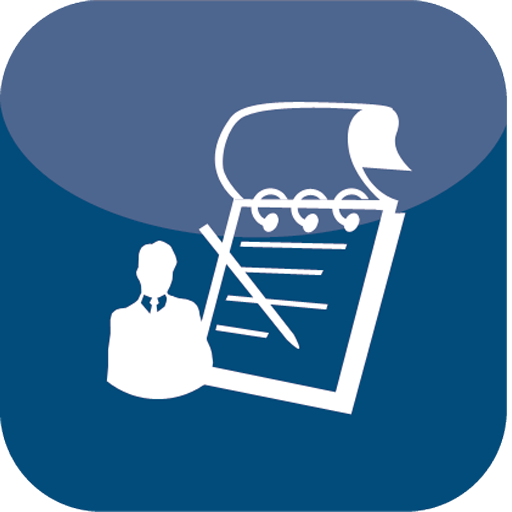
銷售記錄
公司 | aadhk
在電腦上使用BlueStacks –受到5億以上的遊戲玩家所信任的Android遊戲平台。
Play Sales Tracker on PC
Sales Tracker is a handy tool for you to manage sales and profit. Sales Tracker provides friendly UI to enter sales of product or service easily. You can import sales record from ebay, market, etc. in csv file.
You can view sales record and profit by weekly, monthly, and yearly profit trends with bar chart and line chart.
[Features]
1. Trace sales and profit with daily, weekly, monthly and yearly
2. Add/delete/edit sales record
3. Import sales, item from csv file
4. Sort/filter sales record
5. Bar chart and line chart (require internet)
6. Sales report in csv, html and excel xml
7. Export/Email sales report
8. Backup and restore database to SD card, Dropbox™ and Google Docs
9. Auto backup database to SD card when exiting the app
10. Auto backup database to Dropbox™ when exiting the app
11. Manageable currency
12. Configurable first day of week
13. Configurable date format, time format
14. Password protection
15. Add new record with default value
16. Default email address for receiving report
17. Share database with multiple devices by using Dropbox™
18. more...
※ If you like the app, then please give us a good rating as the driving force behind our continued development, thank you.
※ Since we can't reply reviews in the market, if you have any suggestions or questions please mail to our mailbox directly. For market reviews, please just leave your rating and cheers, thanks again.
kw: sales logger, sales log, sales tracking, sales track, track sales, track profit, sales report, sales management, profit tracker, profit logger, profit track, sale, sales
You can view sales record and profit by weekly, monthly, and yearly profit trends with bar chart and line chart.
[Features]
1. Trace sales and profit with daily, weekly, monthly and yearly
2. Add/delete/edit sales record
3. Import sales, item from csv file
4. Sort/filter sales record
5. Bar chart and line chart (require internet)
6. Sales report in csv, html and excel xml
7. Export/Email sales report
8. Backup and restore database to SD card, Dropbox™ and Google Docs
9. Auto backup database to SD card when exiting the app
10. Auto backup database to Dropbox™ when exiting the app
11. Manageable currency
12. Configurable first day of week
13. Configurable date format, time format
14. Password protection
15. Add new record with default value
16. Default email address for receiving report
17. Share database with multiple devices by using Dropbox™
18. more...
※ If you like the app, then please give us a good rating as the driving force behind our continued development, thank you.
※ Since we can't reply reviews in the market, if you have any suggestions or questions please mail to our mailbox directly. For market reviews, please just leave your rating and cheers, thanks again.
kw: sales logger, sales log, sales tracking, sales track, track sales, track profit, sales report, sales management, profit tracker, profit logger, profit track, sale, sales
在電腦上遊玩銷售記錄 . 輕易上手.
-
在您的電腦上下載並安裝BlueStacks
-
完成Google登入後即可訪問Play商店,或等你需要訪問Play商店十再登入
-
在右上角的搜索欄中尋找 銷售記錄
-
點擊以從搜索結果中安裝 銷售記錄
-
完成Google登入(如果您跳過了步驟2),以安裝 銷售記錄
-
在首頁畫面中點擊 銷售記錄 圖標來啟動遊戲



