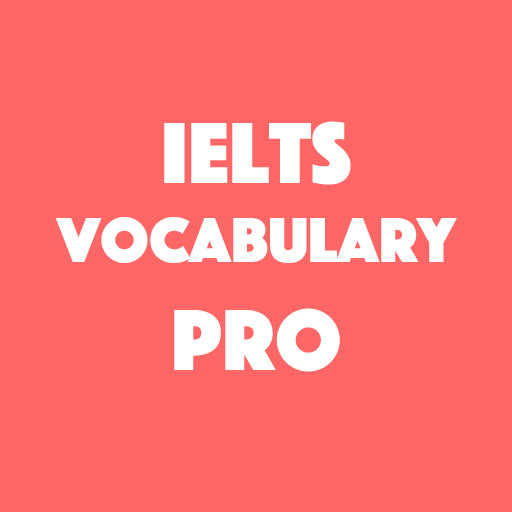IELTS Speaking 2020
Educational | Speaking & Writing Test Solutions
5억명 이상의 게이머가 신뢰하는 안드로이드 게임 플랫폼 BlueStacks으로 PC에서 플레이하세요.
Play IELTS Speaking 2020 on PC
Most IELTS students are fear of Speaking part among Listening, Writing and Reading. In fact this part is hard enough, but if anyone keep practicing by best materials, they will be expert in IELTS Speaking.
IELTS Speaking app make it easy to improve IELTS Band score for its users . Because this application has many sample Speaking test for IELTS, from where users can practice and listen to real examination.
IELTS Speaking app provides following features
❤️ IELTS Speaking Sample
❤️ IELTS Speaking tips and tricks
❤️ IELTS Speaking Sample Answers part 1,2,3
❤️ IELTS Speaking Cue card topic (2020)
❤️ IELTS Speaking Analysis
❤️ Free IELTS Speaking ( Mock) Test
❤️ Chat Room
❤️ Live IELTS Speaking
❤️ Band Calculator
❤️ IELTS Speaking Vocabulary By Topic
❤️ It will allow you to practice Speaking online and offline.
❤️ Free Speaking Test
Description:
🔴 IELTS Speaking Sample
In this section, you will get some speaking sample which will help you to get the real test of IELTS.
🔴 Speaking tips
This section will give you some tips and tricks to do well in speaking part.
🔴 Sample Answers part 1,2,3
In this section, you will get some sample answers for part 1,2,3.
🔴 Cue card topic (2020)
In this section, you can get update cue card topics , so you can practice well.
🔴 Speaking Analysis
In this section, you can get Speaking analysis.
🔴 Free Speaking ( Mock) Test
You can take free mock test in this section. Its totally free of cost.
🔴 Chat Room
You can chat with others speaking partner.
🔴 Live Speaking
You can talk to strangers which will help you to improve speaking skill.
🔴 Band Calculator
You can calculate band score for reading, writing, speaking, listening .
🔴 Vocabulary By Topic
You can get lots of vocabulary by topic here.
IELTS Speaking application give you the taste of real examination.
Copyright & Disclaimer :
The content provided in this app is hosted by YouTube and is available in public domain. We do not upload any videos to YouTube or not showing any modified content.
This app is just in an easy way to get YouTube Videos in a user-friendly way for our users.
Icon made by Freepik from www.flaticon.com
IELTS Speaking app make it easy to improve IELTS Band score for its users . Because this application has many sample Speaking test for IELTS, from where users can practice and listen to real examination.
IELTS Speaking app provides following features
❤️ IELTS Speaking Sample
❤️ IELTS Speaking tips and tricks
❤️ IELTS Speaking Sample Answers part 1,2,3
❤️ IELTS Speaking Cue card topic (2020)
❤️ IELTS Speaking Analysis
❤️ Free IELTS Speaking ( Mock) Test
❤️ Chat Room
❤️ Live IELTS Speaking
❤️ Band Calculator
❤️ IELTS Speaking Vocabulary By Topic
❤️ It will allow you to practice Speaking online and offline.
❤️ Free Speaking Test
Description:
🔴 IELTS Speaking Sample
In this section, you will get some speaking sample which will help you to get the real test of IELTS.
🔴 Speaking tips
This section will give you some tips and tricks to do well in speaking part.
🔴 Sample Answers part 1,2,3
In this section, you will get some sample answers for part 1,2,3.
🔴 Cue card topic (2020)
In this section, you can get update cue card topics , so you can practice well.
🔴 Speaking Analysis
In this section, you can get Speaking analysis.
🔴 Free Speaking ( Mock) Test
You can take free mock test in this section. Its totally free of cost.
🔴 Chat Room
You can chat with others speaking partner.
🔴 Live Speaking
You can talk to strangers which will help you to improve speaking skill.
🔴 Band Calculator
You can calculate band score for reading, writing, speaking, listening .
🔴 Vocabulary By Topic
You can get lots of vocabulary by topic here.
IELTS Speaking application give you the taste of real examination.
Copyright & Disclaimer :
The content provided in this app is hosted by YouTube and is available in public domain. We do not upload any videos to YouTube or not showing any modified content.
This app is just in an easy way to get YouTube Videos in a user-friendly way for our users.
Icon made by Freepik from www.flaticon.com
PC에서 IELTS Speaking 2020 플레이해보세요.
-
BlueStacks 다운로드하고 설치
-
Google Play 스토어에 로그인 하기(나중에 진행가능)
-
오른쪽 상단 코너에 IELTS Speaking 2020 검색
-
검색 결과 중 IELTS Speaking 2020 선택하여 설치
-
구글 로그인 진행(만약 2단계를 지나갔을 경우) 후 IELTS Speaking 2020 설치
-
메인 홈화면에서 IELTS Speaking 2020 선택하여 실행