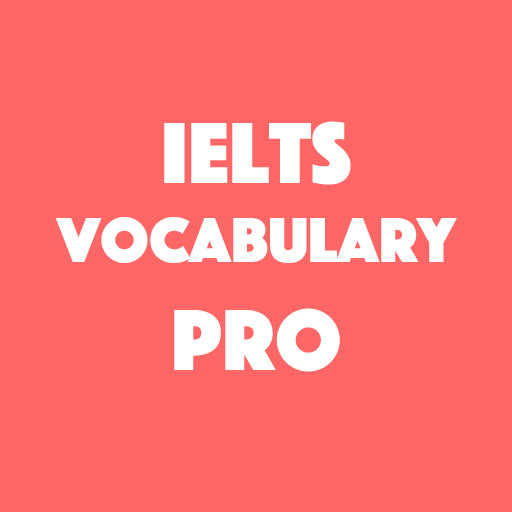IELTS Speaking 2020
Chơi trên PC với BlueStacks - Nền tảng chơi game Android, được hơn 500 triệu game thủ tin tưởng.
Trang đã được sửa đổi vào: 28 tháng 1, 2020
Play IELTS Speaking 2020 on PC
IELTS Speaking app make it easy to improve IELTS Band score for its users . Because this application has many sample Speaking test for IELTS, from where users can practice and listen to real examination.
IELTS Speaking app provides following features
❤️ IELTS Speaking Sample
❤️ IELTS Speaking tips and tricks
❤️ IELTS Speaking Sample Answers part 1,2,3
❤️ IELTS Speaking Cue card topic (2020)
❤️ IELTS Speaking Analysis
❤️ Free IELTS Speaking ( Mock) Test
❤️ Chat Room
❤️ Live IELTS Speaking
❤️ Band Calculator
❤️ IELTS Speaking Vocabulary By Topic
❤️ It will allow you to practice Speaking online and offline.
❤️ Free Speaking Test
Description:
🔴 IELTS Speaking Sample
In this section, you will get some speaking sample which will help you to get the real test of IELTS.
🔴 Speaking tips
This section will give you some tips and tricks to do well in speaking part.
🔴 Sample Answers part 1,2,3
In this section, you will get some sample answers for part 1,2,3.
🔴 Cue card topic (2020)
In this section, you can get update cue card topics , so you can practice well.
🔴 Speaking Analysis
In this section, you can get Speaking analysis.
🔴 Free Speaking ( Mock) Test
You can take free mock test in this section. Its totally free of cost.
🔴 Chat Room
You can chat with others speaking partner.
🔴 Live Speaking
You can talk to strangers which will help you to improve speaking skill.
🔴 Band Calculator
You can calculate band score for reading, writing, speaking, listening .
🔴 Vocabulary By Topic
You can get lots of vocabulary by topic here.
IELTS Speaking application give you the taste of real examination.
Copyright & Disclaimer :
The content provided in this app is hosted by YouTube and is available in public domain. We do not upload any videos to YouTube or not showing any modified content.
This app is just in an easy way to get YouTube Videos in a user-friendly way for our users.
Icon made by Freepik from www.flaticon.com
Chơi IELTS Speaking 2020 trên PC. Rất dễ để bắt đầu
-
Tải và cài đặt BlueStacks trên máy của bạn
-
Hoàn tất đăng nhập vào Google để đến PlayStore, hoặc thực hiện sau
-
Tìm IELTS Speaking 2020 trên thanh tìm kiếm ở góc phải màn hình
-
Nhấn vào để cài đặt IELTS Speaking 2020 trong danh sách kết quả tìm kiếm
-
Hoàn tất đăng nhập Google (nếu bạn chưa làm bước 2) để cài đặt IELTS Speaking 2020
-
Nhấn vào icon IELTS Speaking 2020 tại màn hình chính để bắt đầu chơi