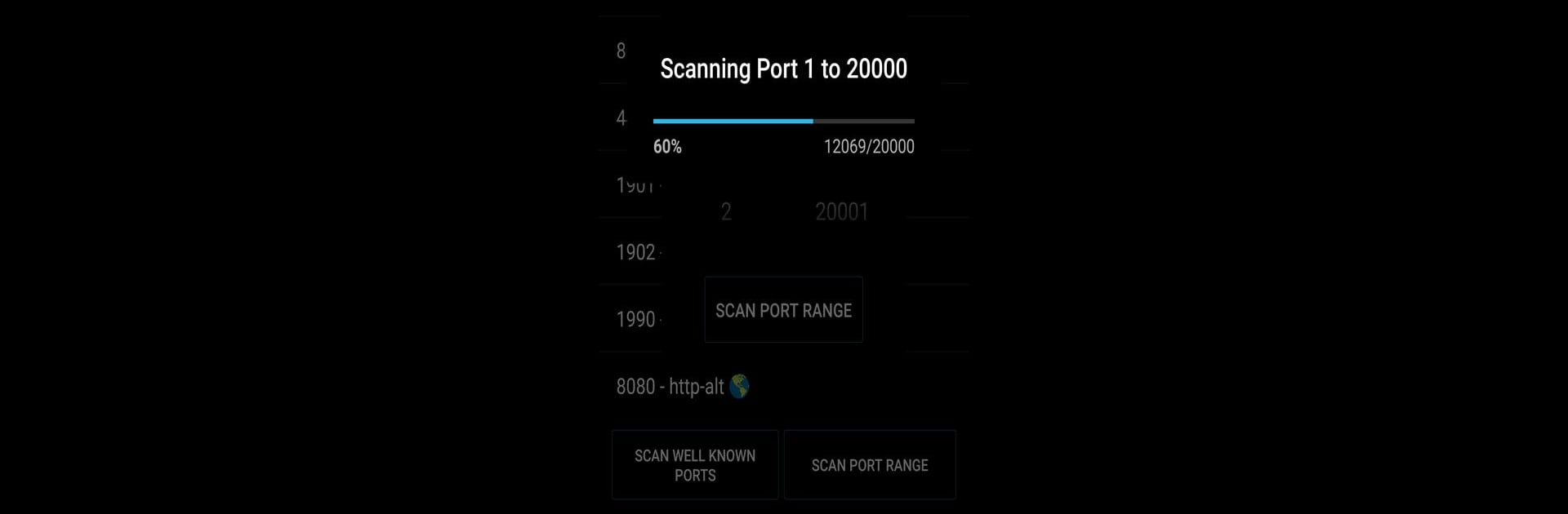
Port Authority - Port Scanner
5억명 이상의 게이머가 신뢰하는 안드로이드 게임 플랫폼 BlueStacks으로 PC에서 플레이하세요.
Run Port Authority - LAN Host Discovery & Port Scanner on PC or Mac
Why limit yourself to your small screen on the phone? Run Port Authority – LAN Host Discovery & Port Scanner, an app by Aaron Wood, best experienced on your PC or Mac with BlueStacks, the world’s #1 Android emulator.
About the App
Ever wonder what’s really going on across your network? Port Authority – LAN Host Discovery & Port Scanner makes it simple to find out. This app by Aaron Wood is perfect for anyone who likes to keep tabs on their systems—whether you’re a network geek or just curious about what’s connected to your LAN. It’s fast, straightforward, and gives you a deep look at device and port activity without feeling complicated.
App Features
-
Lightning-Fast Scanning
No twiddling your thumbs waiting for results—Port Authority can scan thousands of ports in a matter of seconds, thanks to its ultra-efficient design. -
LAN Host Discovery
Instantly see who or what is on your network. The app sniffs out devices connected to your Wi-Fi so you’re always in the know. -
Customizable Scans
Only interested in certain ports? Set up custom port ranges to focus on exactly what matters to you. -
TCP Port Scans (LAN/WAN)
Check for open ports on devices both in your local network or out on the internet. Helps you spot both expected and unexpected connections. -
Service Fingerprinting
Find out what’s behind those open ports—like server type and version for HTTP, HTTPS, or SSH. It’s a quick peek under the hood. -
See Device Details
Grab information like MAC addresses, vendor info, and even discover your public IP at a tap. -
Wake-on-LAN
Got a sleeping PC or device? Wake them up directly from your phone—fantastic if you manage several machines at once. -
DNS Record Lookup
Curious about domain info? Run DNS queries on nearly any record type right from your mobile device. -
Optimized for All Devices
Works smoothly even on older hardware. You can tweak thread settings to balance speed and stability.
Use Port Authority – LAN Host Discovery & Port Scanner with BlueStacks and get a closer look at your network from the comfort of your PC if you’d like a bigger view.
BlueStacks brings your apps to life on a bigger screen—seamless and straightforward.
PC에서 Port Authority - Port Scanner 플레이해보세요.
-
BlueStacks 다운로드하고 설치
-
Google Play 스토어에 로그인 하기(나중에 진행가능)
-
오른쪽 상단 코너에 Port Authority - Port Scanner 검색
-
검색 결과 중 Port Authority - Port Scanner 선택하여 설치
-
구글 로그인 진행(만약 2단계를 지나갔을 경우) 후 Port Authority - Port Scanner 설치
-
메인 홈화면에서 Port Authority - Port Scanner 선택하여 실행
