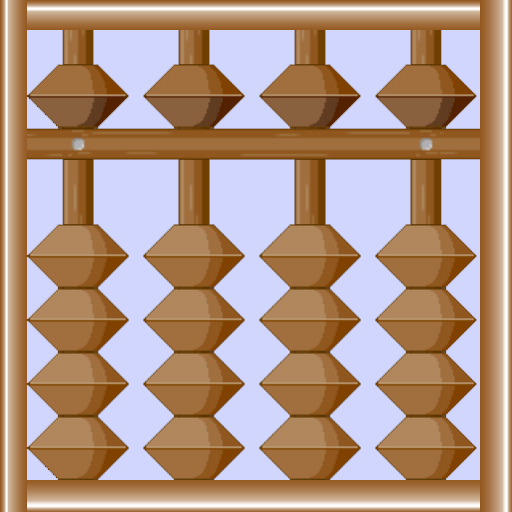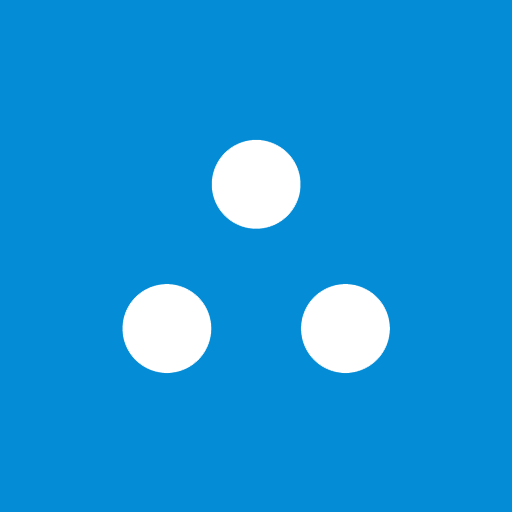
Abacus
Play on PC with BlueStacks – the Android Gaming Platform, trusted by 500M+ gamers.
Page Modified on: December 6, 2019
Play Abacus on PC
Access your Abacus account to track expenses from anywhere!
CAPTURE ACCURATE EXPENSE DATA FROM EMPLOYEES
Abacus drafts expenses using reliable data sources such as receipts, card transactions, past behavior, CRM fields, and geolocation to ensure records are complete and accurate.
AUTOMATE YOUR EXPENSE POLICY AND APPROVAL HIERARCHY
Policy rules are applied before expenses can be submitted in order to reduce violations. Routing rules then automatically send the expense to the best suited approver.
FAST REIMBURSEMENTS WITH DIRECT DEPOSIT
Once an expense is approved, Abacus handles the reimbursement and direct deposits into the employee's bank account.
CONTINUOUS ACCOUNTING SYNC
Sync expenses into your accounting software using either cash or accrual method as they are approved so that your books are always up-to-date.
INSTANT VISIBILITY INTO SPENDING AND BUDGETS
Build custom analysis reports with real time data to help you identify trends and manage budgets.
More about Abacus
Abacus is a real time expense reporting solution that automates expense creation and approvals. It is the only platform to remove the arbitrary employee-generated expense report from the process - making submitting and reviewing expenses faster and more accurate. Each expense is submitted and entered into the system in real time, giving admins instant visibility into spend. Expenses are then automatically and logically organized into Live Reports as they enter the system according to their business purpose.
Play Abacus on PC. It’s easy to get started.
-
Download and install BlueStacks on your PC
-
Complete Google sign-in to access the Play Store, or do it later
-
Look for Abacus in the search bar at the top right corner
-
Click to install Abacus from the search results
-
Complete Google sign-in (if you skipped step 2) to install Abacus
-
Click the Abacus icon on the home screen to start playing