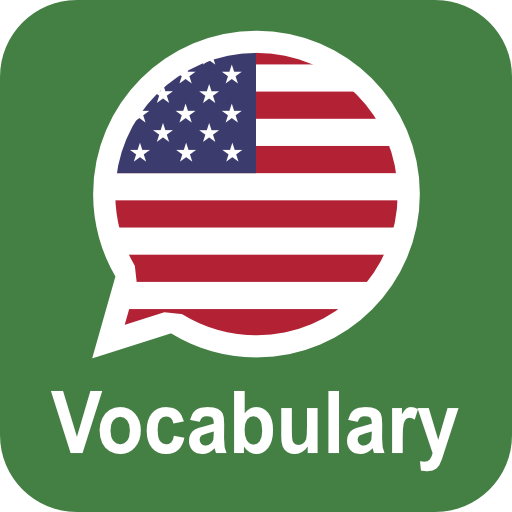ABA English: Aprender y estudiar inglés
Juega en PC con BlueStacks: la plataforma de juegos Android, en la que confían más de 500 millones de jugadores.
Página modificada el: 24 de febrero de 2020
Play ABA English - Learn English on PC
Learn English today! 30 million students are already studying with the online English course.
HOW IT WORKS:
With the Smart Learning® method you’ll learn through two experiences that can be combined or done separately:
1) Content created for you
2) A complete online English course
Ideally, you will explore both options, but you decide where you want to begin and how you would like to study. Learning English can be challenging, but we will help you to reach your goals.
CONTENT CREATED FOR YOU:
★ Based on what you like
Do you like movies and music? What about business and technology? Do you like to cook or to travel? Do you meditate? You’ll have access to content on all the topics you like.
★ New content every day
We want you to get lots of practice. The more, the better. So we have new options for you every day.
★ A variety of experiences
You will find live classes, meditation podcasts, videos, interviews, news articles and much more. It’ll be impossible to get bored.
★ Track your progress
Every time you do one of these experiences, you’ll find a short exercise, quiz or challenge.
THE ONLINE ENGLISH COURSE:
★ A video-based sessions
Exclusive short films based on real-life situations. Practice with the English dialogues you saw in the films.
★ Test yourself
You’ll have thousands of grammar, vocabulary, writing and speaking exercises.
★ Learn English with the best
Native teachers prepare the best video classes for you. You won’t want to miss them. You’ll finally be able to understand what has always confused you.
★ Set a goal
Is your goal to become fluent? Or to improve by one level? Or to speak English when you are traveling? The course includes content adapted to all levels: Beginners (A1), Lower Intermediate (A2), Intermediate (B1), Upper Intermediate (B2), Advanced (B2/C1) and Business (C1).
★ You can show off everything you learn
Every time you move up a level, you get an official certificate. You can share your certificates on LinkedIn.
★ Everything is up to you.
Learn at your own pace, from your favorite device, whenever and wherever you want. You can also practice English without an Internet connection in offline mode.
Try the app and get all the content free for 7 days. Speak English like you’re fluent in 7 days!
IMPORTANT:
All subscriptions are automatically renewed unless the automatic renewal is disabled at least 24 hours prior to the renewal date. The renewal will be charged to your account 24 hours prior to the renewal, at the current renewal price. However, if you disable automatic renewal you can continue using the full app content until the last day of your subscription. The payment will be charged to your Google Play account when the purchase is confirmed. You can manage your subscriptions or cancel the subscription in the menu of subscriptions in your Google Play account.
For more information, please read our Privacy Policy and General Conditions:
https://www.abaenglish.com/es/politica-de-privacidad/
https://www.abaenglish.com/es/condiciones-generales/
Would you like to learn more about how you can study English online with us?
https://www.abaenglish.com
https://blog.abaenglish.com
https://www.facebook.com/ABAEnglish
https://twitter.com/ABAEnglish
https://www.youtube.com/user/abaenglish
Study English > Learn English > Practice English > Speak English
Juega ABA English: Aprender y estudiar inglés en la PC. Es fácil comenzar.
-
Descargue e instale BlueStacks en su PC
-
Complete el inicio de sesión de Google para acceder a Play Store, o hágalo más tarde
-
Busque ABA English: Aprender y estudiar inglés en la barra de búsqueda en la esquina superior derecha
-
Haga clic para instalar ABA English: Aprender y estudiar inglés desde los resultados de búsqueda
-
Complete el inicio de sesión de Google (si omitió el paso 2) para instalar ABA English: Aprender y estudiar inglés
-
Haz clic en el ícono ABA English: Aprender y estudiar inglés en la pantalla de inicio para comenzar a jugar