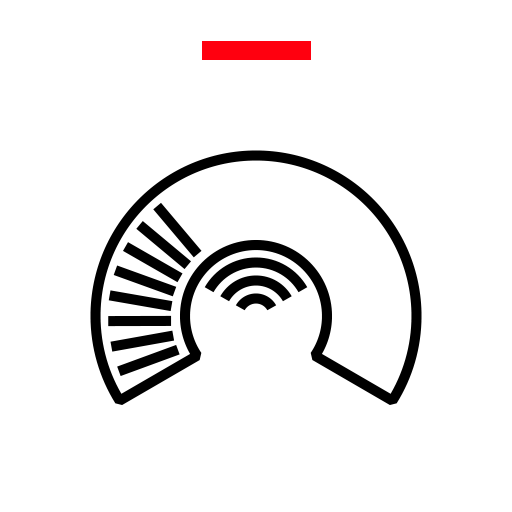Smart Sensor Platform
Gioca su PC con BlueStacks: la piattaforma di gioco Android, considerata affidabile da oltre 500 milioni di giocatori.
Pagina modificata il: 18 settembre 2020
Play Smart Sensor Platform on PC
Install this App to bring advanced condition monitoring to your phone.
ABB Ability Smart Sensors mounted on your motors, bearings and pumps measure operating key parameters at regular intervals.
Using your smartphone as a bridge to the internet, the sensors send the collected data to a secure cloud-based server.
The server gives status information, alarm notifications and analytics results about your rotating machines back to your phone.
With this App and ABB’s smart monitoring solution you can use your phone to check the health condition of your motors, bearings and pumps at any time.
Gioca Smart Sensor Platform su PC. È facile iniziare.
-
Scarica e installa BlueStacks sul tuo PC
-
Completa l'accesso a Google per accedere al Play Store o eseguilo in un secondo momento
-
Cerca Smart Sensor Platform nella barra di ricerca nell'angolo in alto a destra
-
Fai clic per installare Smart Sensor Platform dai risultati della ricerca
-
Completa l'accesso a Google (se hai saltato il passaggio 2) per installare Smart Sensor Platform
-
Fai clic sull'icona Smart Sensor Platform nella schermata principale per iniziare a giocare