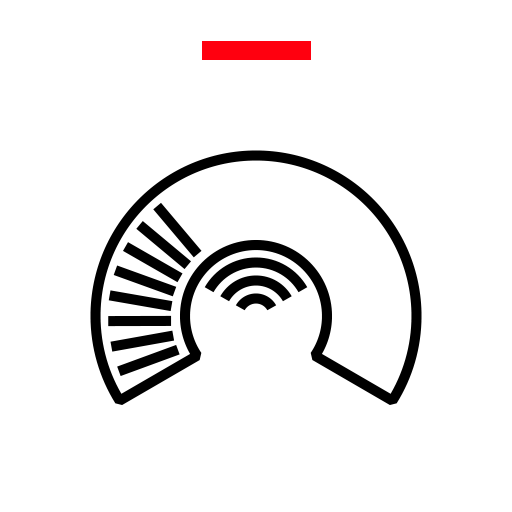Smart Sensor Platform
Graj na PC z BlueStacks – Platforma gamingowa Android, która uzyskała zaufanie ponad 500 milionów graczy!
Strona zmodyfikowana w dniu: 18 września 2020
Play Smart Sensor Platform on PC
Install this App to bring advanced condition monitoring to your phone.
ABB Ability Smart Sensors mounted on your motors, bearings and pumps measure operating key parameters at regular intervals.
Using your smartphone as a bridge to the internet, the sensors send the collected data to a secure cloud-based server.
The server gives status information, alarm notifications and analytics results about your rotating machines back to your phone.
With this App and ABB’s smart monitoring solution you can use your phone to check the health condition of your motors, bearings and pumps at any time.
Zagraj w Smart Sensor Platform na PC. To takie proste.
-
Pobierz i zainstaluj BlueStacks na PC
-
Zakończ pomyślnie ustawienie Google, aby otrzymać dostęp do sklepu Play, albo zrób to później.
-
Wyszukaj Smart Sensor Platform w pasku wyszukiwania w prawym górnym rogu.
-
Kliknij, aby zainstalować Smart Sensor Platform z wyników wyszukiwania
-
Ukończ pomyślnie rejestrację Google (jeśli krok 2 został pominięty) aby zainstalować Smart Sensor Platform
-
Klinij w ikonę Smart Sensor Platform na ekranie startowym, aby zacząć grę