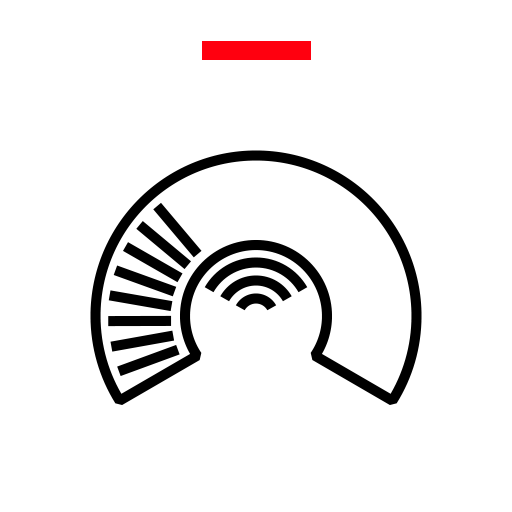Smart Sensor Platform
Jogue no PC com BlueStacks - A Plataforma de Jogos Android, confiada por mais de 500 milhões de jogadores.
Página modificada em: 18 de setembro de 2020
Play Smart Sensor Platform on PC
Install this App to bring advanced condition monitoring to your phone.
ABB Ability Smart Sensors mounted on your motors, bearings and pumps measure operating key parameters at regular intervals.
Using your smartphone as a bridge to the internet, the sensors send the collected data to a secure cloud-based server.
The server gives status information, alarm notifications and analytics results about your rotating machines back to your phone.
With this App and ABB’s smart monitoring solution you can use your phone to check the health condition of your motors, bearings and pumps at any time.
Jogue Smart Sensor Platform no PC. É fácil começar.
-
Baixe e instale o BlueStacks no seu PC
-
Conclua o login do Google para acessar a Play Store ou faça isso mais tarde
-
Procure por Smart Sensor Platform na barra de pesquisa no canto superior direito
-
Clique para instalar Smart Sensor Platform a partir dos resultados da pesquisa
-
Conclua o login do Google (caso você pulou a etapa 2) para instalar o Smart Sensor Platform
-
Clique no ícone do Smart Sensor Platform na tela inicial para começar a jogar