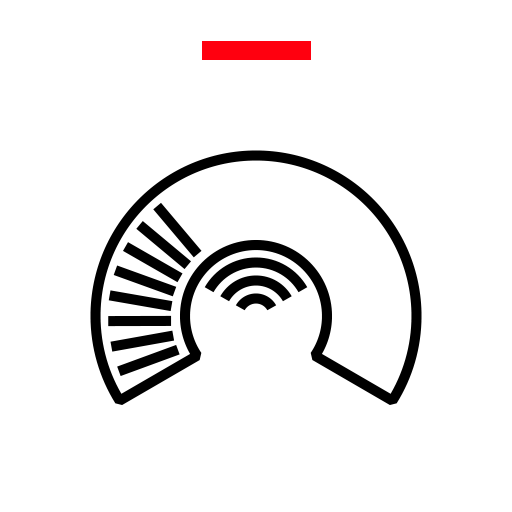Energy Viewer
Play on PC with BlueStacks – the Android Gaming Platform, trusted by 500M+ gamers.
Page Modified on: June 28, 2019
Play Energy Viewer on PC
Energy Viewer enables users to view energy flows within a photovoltaic site using intuitive graphs and charts to provides a clear indication on increase self-consumption and self-sufficiency.
Thanks to Energy Viewer owners of solar system can easily understand how your routines change over time.
Energy Viewer is fully integrated with Aurora Vision® cloud platform providing customer lifetime free-of-charge with a comprehensive set of advanced tools enabling condition monitoring and asset management of solar plants.
The main features of Energy Viewer are:
- Tracking of all the energy flows within a photovoltaic site, with and without a storage system
- Tracking of systems parameters by graphs and charts to understand energy consumption, self-consumption and self-sufficiency.
- Fully Integrated with Aurora Vision® cloud platform
- Professional tool allowing monitoring Health and Performance rate of photovoltaic and storage installations
- Notification of Events / Alarms
- Potential remote Firmware update of all components
Play Energy Viewer on PC. It’s easy to get started.
-
Download and install BlueStacks on your PC
-
Complete Google sign-in to access the Play Store, or do it later
-
Look for Energy Viewer in the search bar at the top right corner
-
Click to install Energy Viewer from the search results
-
Complete Google sign-in (if you skipped step 2) to install Energy Viewer
-
Click the Energy Viewer icon on the home screen to start playing