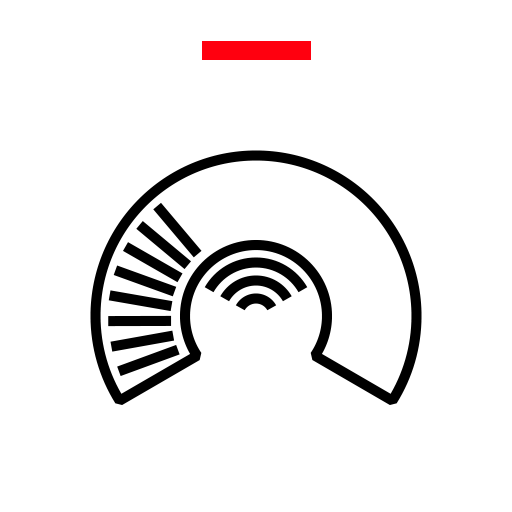Energy Viewer
Gioca su PC con BlueStacks: la piattaforma di gioco Android, considerata affidabile da oltre 500 milioni di giocatori.
Pagina modificata il: 28 giugno 2019
Play Energy Viewer on PC
Energy Viewer enables users to view energy flows within a photovoltaic site using intuitive graphs and charts to provides a clear indication on increase self-consumption and self-sufficiency.
Thanks to Energy Viewer owners of solar system can easily understand how your routines change over time.
Energy Viewer is fully integrated with Aurora Vision® cloud platform providing customer lifetime free-of-charge with a comprehensive set of advanced tools enabling condition monitoring and asset management of solar plants.
The main features of Energy Viewer are:
- Tracking of all the energy flows within a photovoltaic site, with and without a storage system
- Tracking of systems parameters by graphs and charts to understand energy consumption, self-consumption and self-sufficiency.
- Fully Integrated with Aurora Vision® cloud platform
- Professional tool allowing monitoring Health and Performance rate of photovoltaic and storage installations
- Notification of Events / Alarms
- Potential remote Firmware update of all components
Gioca Energy Viewer su PC. È facile iniziare.
-
Scarica e installa BlueStacks sul tuo PC
-
Completa l'accesso a Google per accedere al Play Store o eseguilo in un secondo momento
-
Cerca Energy Viewer nella barra di ricerca nell'angolo in alto a destra
-
Fai clic per installare Energy Viewer dai risultati della ricerca
-
Completa l'accesso a Google (se hai saltato il passaggio 2) per installare Energy Viewer
-
Fai clic sull'icona Energy Viewer nella schermata principale per iniziare a giocare