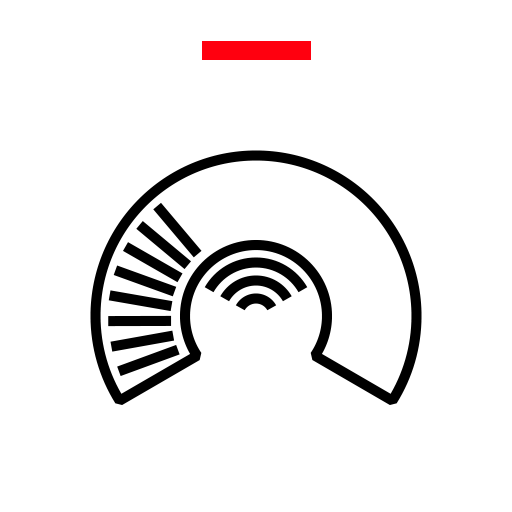このページには広告が含まれます

Energy Viewer
仕事効率化 | ABB Information Systems AG
BlueStacksを使ってPCでプレイ - 5憶以上のユーザーが愛用している高機能Androidゲーミングプラットフォーム
Play Energy Viewer on PC
Energy Viewer mobile app from ABB Solar representing a powerful and easy-to-use tool enabling customers to remotely monitor all the energy flows and the performance of their own solar plants, with and without an energy storage installed.
Energy Viewer enables users to view energy flows within a photovoltaic site using intuitive graphs and charts to provides a clear indication on increase self-consumption and self-sufficiency.
Thanks to Energy Viewer owners of solar system can easily understand how your routines change over time.
Energy Viewer is fully integrated with Aurora Vision® cloud platform providing customer lifetime free-of-charge with a comprehensive set of advanced tools enabling condition monitoring and asset management of solar plants.
The main features of Energy Viewer are:
- Tracking of all the energy flows within a photovoltaic site, with and without a storage system
- Tracking of systems parameters by graphs and charts to understand energy consumption, self-consumption and self-sufficiency.
- Fully Integrated with Aurora Vision® cloud platform
- Professional tool allowing monitoring Health and Performance rate of photovoltaic and storage installations
- Notification of Events / Alarms
- Potential remote Firmware update of all components
Energy Viewer enables users to view energy flows within a photovoltaic site using intuitive graphs and charts to provides a clear indication on increase self-consumption and self-sufficiency.
Thanks to Energy Viewer owners of solar system can easily understand how your routines change over time.
Energy Viewer is fully integrated with Aurora Vision® cloud platform providing customer lifetime free-of-charge with a comprehensive set of advanced tools enabling condition monitoring and asset management of solar plants.
The main features of Energy Viewer are:
- Tracking of all the energy flows within a photovoltaic site, with and without a storage system
- Tracking of systems parameters by graphs and charts to understand energy consumption, self-consumption and self-sufficiency.
- Fully Integrated with Aurora Vision® cloud platform
- Professional tool allowing monitoring Health and Performance rate of photovoltaic and storage installations
- Notification of Events / Alarms
- Potential remote Firmware update of all components
Energy ViewerをPCでプレイ
-
BlueStacksをダウンロードしてPCにインストールします。
-
GoogleにサインインしてGoogle Play ストアにアクセスします。(こちらの操作は後で行っても問題ありません)
-
右上の検索バーにEnergy Viewerを入力して検索します。
-
クリックして検索結果からEnergy Viewerをインストールします。
-
Googleサインインを完了してEnergy Viewerをインストールします。※手順2を飛ばしていた場合
-
ホーム画面にてEnergy Viewerのアイコンをクリックしてアプリを起動します。