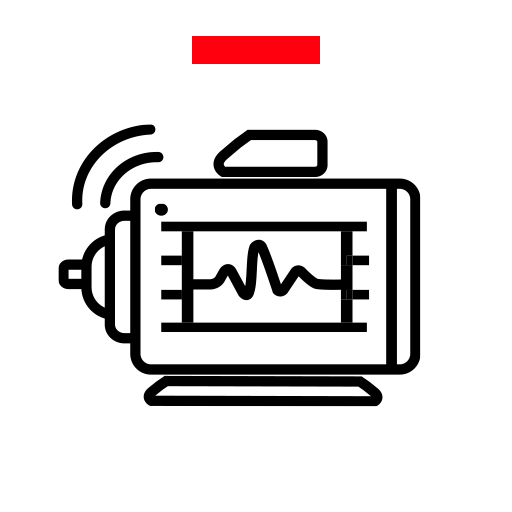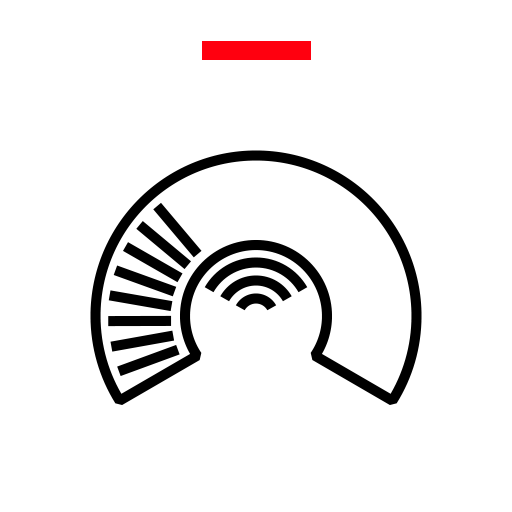
Drivetune
Spiele auf dem PC mit BlueStacks - der Android-Gaming-Plattform, der über 500 Millionen Spieler vertrauen.
Seite geändert am: 22. September 2020
Play Drivetune on PC
With Drivetune, there is no need to enter hazardous or difficult-to-reach work areas for those actions.
You just connect wirelessly to your drive’s Bluetooth panel.
Highlights
• Start, stop & control your drive from your mobile
• Securely access & adjust parameters & settings
• Monitor drive status
• Optimize performance through guided troubleshooting
• Create & share backups & support packages (compatible with ABB Drive Composer)
• Compatible with ACS-AP-W and ACH-AP-W Assistant Control Panels.
• Supports ACS380, ACH480, ACS480, ACH580, ACQ580, ACS580, ACS880 (some models), and DCS880. Supported functionality may vary.
Spiele Drivetune auf dem PC. Der Einstieg ist einfach.
-
Lade BlueStacks herunter und installiere es auf deinem PC
-
Schließe die Google-Anmeldung ab, um auf den Play Store zuzugreifen, oder mache es später
-
Suche in der Suchleiste oben rechts nach Drivetune
-
Klicke hier, um Drivetune aus den Suchergebnissen zu installieren
-
Schließe die Google-Anmeldung ab (wenn du Schritt 2 übersprungen hast), um Drivetune zu installieren.
-
Klicke auf dem Startbildschirm auf das Drivetune Symbol, um mit dem Spielen zu beginnen