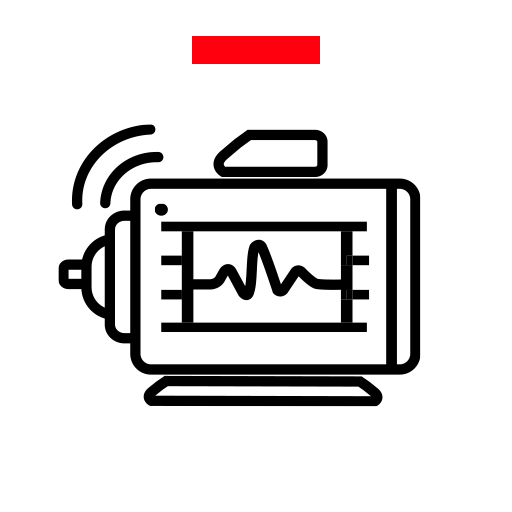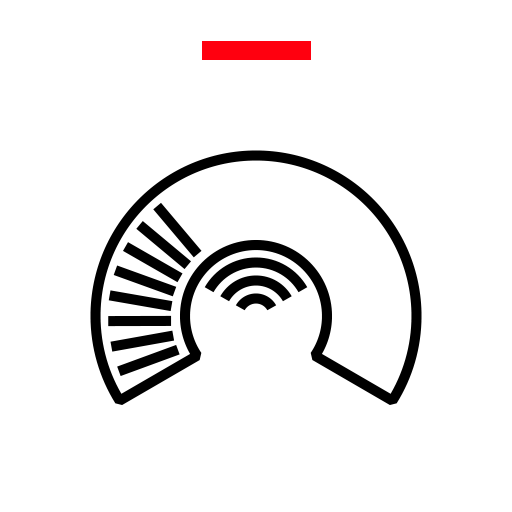
Drivetune
Jogue no PC com BlueStacks - A Plataforma de Jogos Android, confiada por mais de 500 milhões de jogadores.
Página modificada em: 22 de setembro de 2020
Play Drivetune on PC
With Drivetune, there is no need to enter hazardous or difficult-to-reach work areas for those actions.
You just connect wirelessly to your drive’s Bluetooth panel.
Highlights
• Start, stop & control your drive from your mobile
• Securely access & adjust parameters & settings
• Monitor drive status
• Optimize performance through guided troubleshooting
• Create & share backups & support packages (compatible with ABB Drive Composer)
• Compatible with ACS-AP-W and ACH-AP-W Assistant Control Panels.
• Supports ACS380, ACH480, ACS480, ACH580, ACQ580, ACS580, ACS880 (some models), and DCS880. Supported functionality may vary.
Jogue Drivetune no PC. É fácil começar.
-
Baixe e instale o BlueStacks no seu PC
-
Conclua o login do Google para acessar a Play Store ou faça isso mais tarde
-
Procure por Drivetune na barra de pesquisa no canto superior direito
-
Clique para instalar Drivetune a partir dos resultados da pesquisa
-
Conclua o login do Google (caso você pulou a etapa 2) para instalar o Drivetune
-
Clique no ícone do Drivetune na tela inicial para começar a jogar