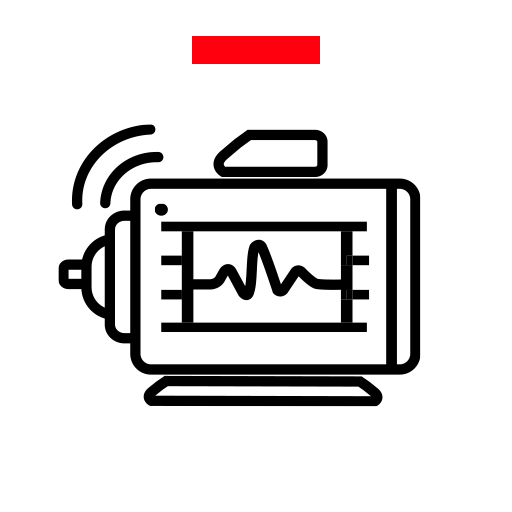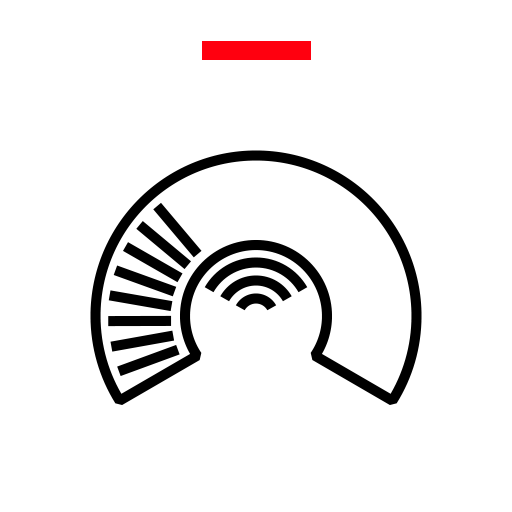
Drivetune
商業 | ABB Information Systems AG
在電腦上使用BlueStacks –受到5億以上的遊戲玩家所信任的Android遊戲平台。
Play Drivetune on PC
Drivetune is an app which lets you start-up, commission & troubleshoot your ABB drives wirelessly - with your mobile device! Tune your drive fast & efficiently with its intuitive interface and guided troubleshooting. Monitor drive status, performance & configuration on one single dashboard.
With Drivetune, there is no need to enter hazardous or difficult-to-reach work areas for those actions.
You just connect wirelessly to your drive’s Bluetooth panel.
Highlights
• Start, stop & control your drive from your mobile
• Securely access & adjust parameters & settings
• Monitor drive status
• Optimize performance through guided troubleshooting
• Create & share backups & support packages (compatible with ABB Drive Composer)
• Compatible with ACS-AP-W and ACH-AP-W Assistant Control Panels.
• Supports ACS380, ACH480, ACS480, ACH580, ACQ580, ACS580, ACS880 (some models), and DCS880. Supported functionality may vary.
With Drivetune, there is no need to enter hazardous or difficult-to-reach work areas for those actions.
You just connect wirelessly to your drive’s Bluetooth panel.
Highlights
• Start, stop & control your drive from your mobile
• Securely access & adjust parameters & settings
• Monitor drive status
• Optimize performance through guided troubleshooting
• Create & share backups & support packages (compatible with ABB Drive Composer)
• Compatible with ACS-AP-W and ACH-AP-W Assistant Control Panels.
• Supports ACS380, ACH480, ACS480, ACH580, ACQ580, ACS580, ACS880 (some models), and DCS880. Supported functionality may vary.
在電腦上遊玩Drivetune . 輕易上手.
-
在您的電腦上下載並安裝BlueStacks
-
完成Google登入後即可訪問Play商店,或等你需要訪問Play商店十再登入
-
在右上角的搜索欄中尋找 Drivetune
-
點擊以從搜索結果中安裝 Drivetune
-
完成Google登入(如果您跳過了步驟2),以安裝 Drivetune
-
在首頁畫面中點擊 Drivetune 圖標來啟動遊戲