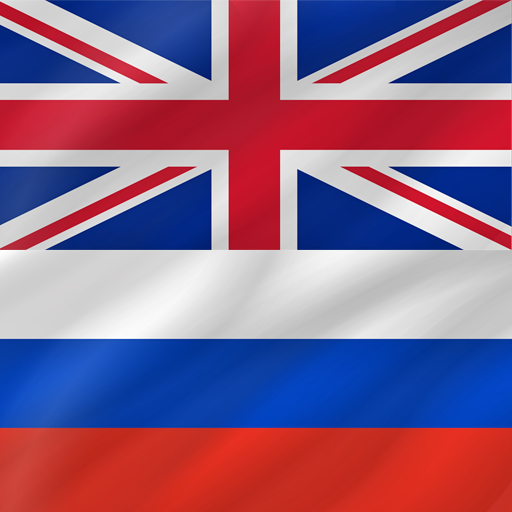ABBYY Lingvo Dictionaries
Graj na PC z BlueStacks – Platforma gamingowa Android, która uzyskała zaufanie ponad 500 milionów graczy!
Strona zmodyfikowana w dniu: 30 lipca 2019
Play ABBYY Lingvo Dictionaries Offline on PC
ABBYY Lingvo do not require Internet connection. The dictionary will be an indispensable tool when traveling, at work or school. It provides a reliable translation and exhaustive interpretation at any time, simply by using a mobile device.
Access to 6 basic dictionaries for 7 languages included! Download them after installation right from within the app! About 170 additional premium dictionaries are available for In-App Purchase.
Electronic versions of dictionaries from the world’s leading publishers, including Macmillan, Collins, KD and dictionaries compiled by ABBYY lexicographers. You can be confident in your translations.
Key Features
• Live-translation - aim the pointer at a word which is not clear and tap anywhere on the screen for translation (not supported for Chinese and Kazakh)
• Photo translation function – translation of words from the photo taken with smartphone built-in camera (not supported for Chinese and Kazakh)
• About 170 dictionaries for 30 languages in one in-app touch
• Dictionary entries contain detailed information about words, including translation alternatives, word usage examples, phonetic transcriptions, inflected forms of words
• All available dictionaries can be used as one. Merged list of headwords allows consultation all dictionaries simultaneously. If a word is found in many dictionaries, all relevant entries are displayed in a single window
• Hypertext - instant translation of any word found in the dictionary entries with just a single tap
• Native audio pronunciations for most common words (in some dictionaries)
• Spelling suggestions for mistyped words
• Search history
Once you buy ABBYY Lingvo Dictionaries, you have access to the basic set of 6 general dictionaries for the following language combinations (download required):
• Russian <> English, French, German, Spanish, Italian
• Latin > Russian
There are also about 170 additional dictionaries available for purchase directly from within the application. Accurate translations, phonetic transcriptions, synonyms, pronunciations, examples of use and word forms are available for the following language combinations:
• English <> French, German, Italian, Russian, Spanish, Ukrainian
• German <> French, Italian, Polish, Russian, Spanish
• Russian <> Chinese, Danish, Dutch, English, Finnish, French, German, Greek, Hungarian, Italian, Kazakh, Norwegian, Portuguese, Spanish, Tatar, Turkish, Ukrainian
• Ukrainian <> English, Polish, Russian
• Monolingual English, German, Russian, Spanish and Ukrainian dictionaries.
For a complete list of dictionaries with detailed descriptions, visit our website at www.abbyy.com/lingvo_android/dictionaries/
FOLLOW US
Mobileblog.abbyy.com
fb.com/AbbyyMobile
Twitter @ABBYY_Mobile_WW
Zagraj w ABBYY Lingvo Dictionaries na PC. To takie proste.
-
Pobierz i zainstaluj BlueStacks na PC
-
Zakończ pomyślnie ustawienie Google, aby otrzymać dostęp do sklepu Play, albo zrób to później.
-
Wyszukaj ABBYY Lingvo Dictionaries w pasku wyszukiwania w prawym górnym rogu.
-
Kliknij, aby zainstalować ABBYY Lingvo Dictionaries z wyników wyszukiwania
-
Ukończ pomyślnie rejestrację Google (jeśli krok 2 został pominięty) aby zainstalować ABBYY Lingvo Dictionaries
-
Klinij w ikonę ABBYY Lingvo Dictionaries na ekranie startowym, aby zacząć grę