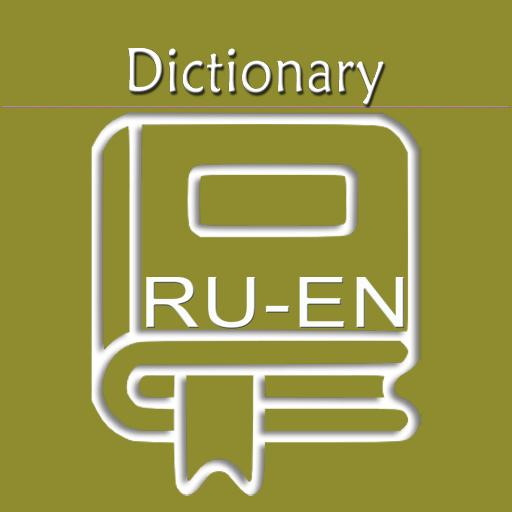Language Live словарь переводчик
Mainkan di PC dengan BlueStacks – platform Game-Game Android, dipercaya oleh lebih dari 500 juta gamer.
Halaman Dimodifikasi Aktif: 20 Mei 2019
Play Language Live on PC
ABBYY Language Live is a free cross-platform service providing online access to 200 dictionaries in 20 languages. It’s a useful app for translators and language learners.
Among BEST of 2015 and 2016 APPS on Google Play.
Language Live is useful in traveling, negotiations, and reading books, magazines, and websites in foreign languages. It is handy for a quick translation of words, phrases and texts.
Key features:
✓ 200+ dictionaries for 20 languages including Collins dictionaries
✓ Collins Eng-Eng and Eng-Esp dictionaries are free online
✓ Full-text translation
✓ Create your own entries in Social Dictionary
✓ Communicate with other users, translators, language learners, ask their help in translation
✓ Help other users with translations; add your own words, phrases, and language notes
✓ Discuss and comment users’ translations
Join the Language Live community: communicate with professional translators, help beginners with translations, and improve your language knowledge. Use the free dictionaries available on Language Live.
As your personal translator, Language Live will always help you to find the appropriate translation using the high-quality dictionaries as well as full-text translation.
Up-to-date and comprehensive English, Russian, Spanish, French, Italian, German, and other dictionaries available online provide a great opportunity to discover the world!
Follow news about translation and language learning:
∙ Read language notes on Language Live: www.lingvolive.com
∙ Join us on Facebook: https://www.facebook.com/AbbyyMobile?fref=ts
∙ Read our Twitter http://twitter.com/ABBYY_Mobile
Mainkan Language Live словарь переводчик di PC Mudah saja memulainya.
-
Unduh dan pasang BlueStacks di PC kamu
-
Selesaikan proses masuk Google untuk mengakses Playstore atau lakukan nanti
-
Cari Language Live словарь переводчик di bilah pencarian di pojok kanan atas
-
Klik untuk menginstal Language Live словарь переводчик dari hasil pencarian
-
Selesaikan proses masuk Google (jika kamu melewati langkah 2) untuk menginstal Language Live словарь переводчик
-
Klik ikon Language Live словарь переводчик di layar home untuk membuka gamenya