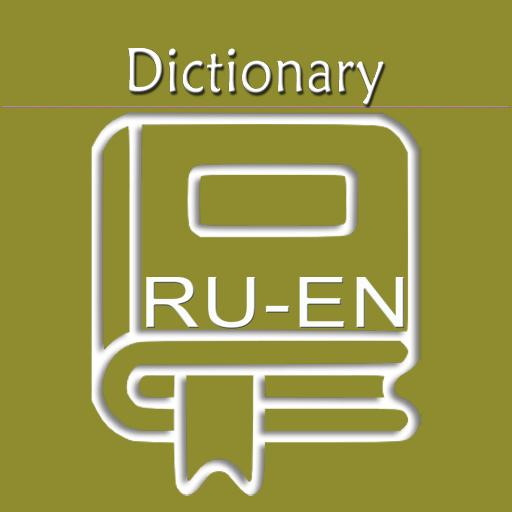このページには広告が含まれます

Language Live словарь переводчик
Educational | ABBYY Mobile
BlueStacksを使ってPCでプレイ - 5憶以上のユーザーが愛用している高機能Androidゲーミングプラットフォーム
Play Language Live on PC
Experience a new life of quality dictionaries from ABBYY!
ABBYY Language Live is a free cross-platform service providing online access to 200 dictionaries in 20 languages. It’s a useful app for translators and language learners.
Among BEST of 2015 and 2016 APPS on Google Play.
Language Live is useful in traveling, negotiations, and reading books, magazines, and websites in foreign languages. It is handy for a quick translation of words, phrases and texts.
Key features:
✓ 200+ dictionaries for 20 languages including Collins dictionaries
✓ Collins Eng-Eng and Eng-Esp dictionaries are free online
✓ Full-text translation
✓ Create your own entries in Social Dictionary
✓ Communicate with other users, translators, language learners, ask their help in translation
✓ Help other users with translations; add your own words, phrases, and language notes
✓ Discuss and comment users’ translations
Join the Language Live community: communicate with professional translators, help beginners with translations, and improve your language knowledge. Use the free dictionaries available on Language Live.
As your personal translator, Language Live will always help you to find the appropriate translation using the high-quality dictionaries as well as full-text translation.
Up-to-date and comprehensive English, Russian, Spanish, French, Italian, German, and other dictionaries available online provide a great opportunity to discover the world!
Follow news about translation and language learning:
∙ Read language notes on Language Live: www.lingvolive.com
∙ Join us on Facebook: https://www.facebook.com/AbbyyMobile?fref=ts
∙ Read our Twitter http://twitter.com/ABBYY_Mobile
ABBYY Language Live is a free cross-platform service providing online access to 200 dictionaries in 20 languages. It’s a useful app for translators and language learners.
Among BEST of 2015 and 2016 APPS on Google Play.
Language Live is useful in traveling, negotiations, and reading books, magazines, and websites in foreign languages. It is handy for a quick translation of words, phrases and texts.
Key features:
✓ 200+ dictionaries for 20 languages including Collins dictionaries
✓ Collins Eng-Eng and Eng-Esp dictionaries are free online
✓ Full-text translation
✓ Create your own entries in Social Dictionary
✓ Communicate with other users, translators, language learners, ask their help in translation
✓ Help other users with translations; add your own words, phrases, and language notes
✓ Discuss and comment users’ translations
Join the Language Live community: communicate with professional translators, help beginners with translations, and improve your language knowledge. Use the free dictionaries available on Language Live.
As your personal translator, Language Live will always help you to find the appropriate translation using the high-quality dictionaries as well as full-text translation.
Up-to-date and comprehensive English, Russian, Spanish, French, Italian, German, and other dictionaries available online provide a great opportunity to discover the world!
Follow news about translation and language learning:
∙ Read language notes on Language Live: www.lingvolive.com
∙ Join us on Facebook: https://www.facebook.com/AbbyyMobile?fref=ts
∙ Read our Twitter http://twitter.com/ABBYY_Mobile
Language Live словарь переводчикをPCでプレイ
-
BlueStacksをダウンロードしてPCにインストールします。
-
GoogleにサインインしてGoogle Play ストアにアクセスします。(こちらの操作は後で行っても問題ありません)
-
右上の検索バーにLanguage Live словарь переводчикを入力して検索します。
-
クリックして検索結果からLanguage Live словарь переводчикをインストールします。
-
Googleサインインを完了してLanguage Live словарь переводчикをインストールします。※手順2を飛ばしていた場合
-
ホーム画面にてLanguage Live словарь переводчикのアイコンをクリックしてアプリを起動します。