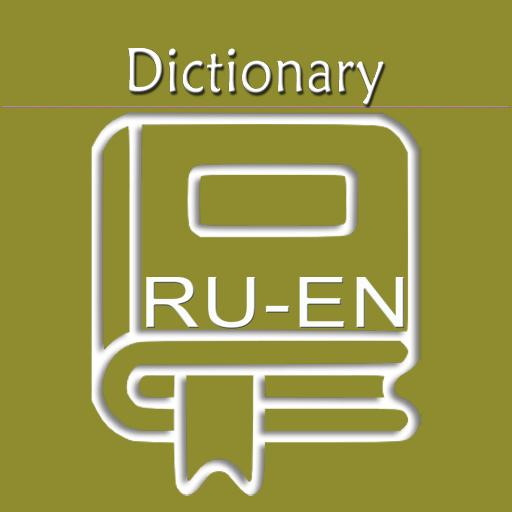Language Live словарь переводчик
Educational | ABBYY Mobile
5억명 이상의 게이머가 신뢰하는 안드로이드 게임 플랫폼 BlueStacks으로 PC에서 플레이하세요.
Play Language Live on PC
Experience a new life of quality dictionaries from ABBYY!
ABBYY Language Live is a free cross-platform service providing online access to 200 dictionaries in 20 languages. It’s a useful app for translators and language learners.
Among BEST of 2015 and 2016 APPS on Google Play.
Language Live is useful in traveling, negotiations, and reading books, magazines, and websites in foreign languages. It is handy for a quick translation of words, phrases and texts.
Key features:
✓ 200+ dictionaries for 20 languages including Collins dictionaries
✓ Collins Eng-Eng and Eng-Esp dictionaries are free online
✓ Full-text translation
✓ Create your own entries in Social Dictionary
✓ Communicate with other users, translators, language learners, ask their help in translation
✓ Help other users with translations; add your own words, phrases, and language notes
✓ Discuss and comment users’ translations
Join the Language Live community: communicate with professional translators, help beginners with translations, and improve your language knowledge. Use the free dictionaries available on Language Live.
As your personal translator, Language Live will always help you to find the appropriate translation using the high-quality dictionaries as well as full-text translation.
Up-to-date and comprehensive English, Russian, Spanish, French, Italian, German, and other dictionaries available online provide a great opportunity to discover the world!
Follow news about translation and language learning:
∙ Read language notes on Language Live: www.lingvolive.com
∙ Join us on Facebook: https://www.facebook.com/AbbyyMobile?fref=ts
∙ Read our Twitter http://twitter.com/ABBYY_Mobile
ABBYY Language Live is a free cross-platform service providing online access to 200 dictionaries in 20 languages. It’s a useful app for translators and language learners.
Among BEST of 2015 and 2016 APPS on Google Play.
Language Live is useful in traveling, negotiations, and reading books, magazines, and websites in foreign languages. It is handy for a quick translation of words, phrases and texts.
Key features:
✓ 200+ dictionaries for 20 languages including Collins dictionaries
✓ Collins Eng-Eng and Eng-Esp dictionaries are free online
✓ Full-text translation
✓ Create your own entries in Social Dictionary
✓ Communicate with other users, translators, language learners, ask their help in translation
✓ Help other users with translations; add your own words, phrases, and language notes
✓ Discuss and comment users’ translations
Join the Language Live community: communicate with professional translators, help beginners with translations, and improve your language knowledge. Use the free dictionaries available on Language Live.
As your personal translator, Language Live will always help you to find the appropriate translation using the high-quality dictionaries as well as full-text translation.
Up-to-date and comprehensive English, Russian, Spanish, French, Italian, German, and other dictionaries available online provide a great opportunity to discover the world!
Follow news about translation and language learning:
∙ Read language notes on Language Live: www.lingvolive.com
∙ Join us on Facebook: https://www.facebook.com/AbbyyMobile?fref=ts
∙ Read our Twitter http://twitter.com/ABBYY_Mobile
PC에서 Language Live словарь переводчик 플레이해보세요.
-
BlueStacks 다운로드하고 설치
-
Google Play 스토어에 로그인 하기(나중에 진행가능)
-
오른쪽 상단 코너에 Language Live словарь переводчик 검색
-
검색 결과 중 Language Live словарь переводчик 선택하여 설치
-
구글 로그인 진행(만약 2단계를 지나갔을 경우) 후 Language Live словарь переводчик 설치
-
메인 홈화면에서 Language Live словарь переводчик 선택하여 실행