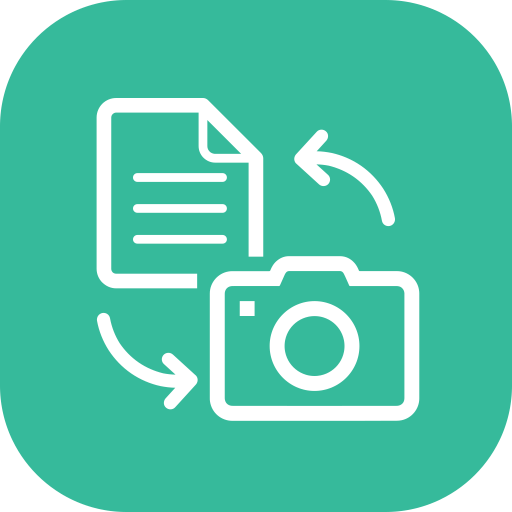TextGrabber Offline Scan & Translate Photo to Text
เล่นบน PC ผ่าน BlueStacks - Android Gaming Platform ที่ได้รับความไว้วางใจจากเกมเมอร์ 500 ล้านคนทั่วโลก
Page Modified on: 28 ธันวาคม 2562
Play TextGrabber Offline Scan & Translate Photo to Text on PC
When you point your mobile camera at printed text, TextGrabber instantly captures and recognizes it offline, no Internet connection needed. A unique real-time recognition mode extracts information in 60+ languages not only from documents, but from any surfaces.
Winner of SUPERSTAR Award in the "Mobile Productivity App", "Mobile Image Capture App" and “Text Input” categories in Mobile Star Awards
------------------------
“TextGrabber is probably the best app which adds another function to your phone: a scanner”- The Irish Times
“The Best Image-to-Text App...” - lifehacker.com
------------------------
KEY FEATURES:
• Real-Time Translation directly on the camera screen without taking photos into 100+ languages online (full-text translation) and 10 languages offline (word-by-word translation).
• Innovative Real-Time Recognition mode based on ABBYY RTR SDK technology will digitize printed text directly on the camera screen without taking photographs.
• Text recognition in 60+ languages, including Russian, English, German, Spanish, Greek, Turkish, Chinese and Korean, without an Internet connection (offline on device).
• All links, phone numbers, email addresses, postal addresses after extraction become clickable: you can click on the link, phone, write email or find the address on the maps.
• Full-text translation into 100+ languages (Internet connection is required).
• Autocopy of the recognized or translated text to the clipboard, so that text-to-speech (TTS) applications could read aloud everything that is on the TextGrabber screen.
• Share the results to any app installed on the device via the system sharing.
• All captured texts can be stored, edited, deleted or merged in the notes list.
------------------------
The free version is ad-supported and provides 3 text recognition and translation.
With ABBYY TextGrabber you can save and translate any printed text you need with a tap of your screen:
• Texts from TV screen or smartphone
• Receipts
• Labels and counters
• Travel documents
• Magazine articles and book fragments
• Manuals and instructions
• Recipe ingredients, etc.
------------------------
TIPS & TRICKS
· Select the appropriate language (up to three at a time) before recognition
Recognition results are available as unformatted text (TXT). If you want to scan books or large multi-page documents with preserving formatting (for example, DOC, XLS), please try ABBYY FineScanner.
· Translation is performed by a third-party service, so we do not have full control over the result.
------------------------
FOLLOW US
fb.com/AbbyyMobile/
Twitter @ABBYY_Mobile_WW
YouTube.com/AbbyyMobile
vk.com/abbyylingvo
MobileBlog.Abbyy.com
-----------------------
ABBYY TEXTGRABBER IS THE FASTEST WAY TO DIGITIZE, TRANSLATE AND ACTION ANY PRINTED INFORMATION!
Please leave a review if you like ABBYY TextGrabber. Thank you!
เล่น TextGrabber Offline Scan & Translate Photo to Text บน PC ได้ง่ายกว่า
-
ดาวน์โหลดและติดตั้ง BlueStacks บน PC ของคุณ
-
ลงชื่อเข้าใช้แอคเคาท์ Google เพื่อเข้าสู่ Play Store หรือทำในภายหลัง
-
ค้นหา TextGrabber Offline Scan & Translate Photo to Text ในช่องค้นหาด้านขวาบนของโปรแกรม
-
คลิกเพื่อติดตั้ง TextGrabber Offline Scan & Translate Photo to Text จากผลการค้นหา
-
ลงชื่อเข้าใช้บัญชี Google Account (หากยังไม่ได้ทำในขั้นที่ 2) เพื่อติดตั้ง TextGrabber Offline Scan & Translate Photo to Text
-
คลิกที่ไอคอน TextGrabber Offline Scan & Translate Photo to Text ในหน้าจอเพื่อเริ่มเล่น