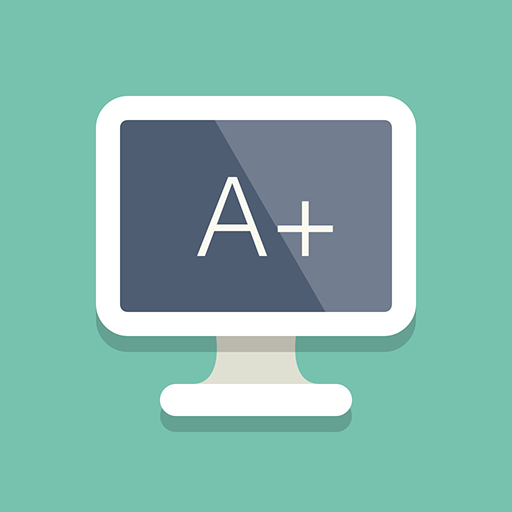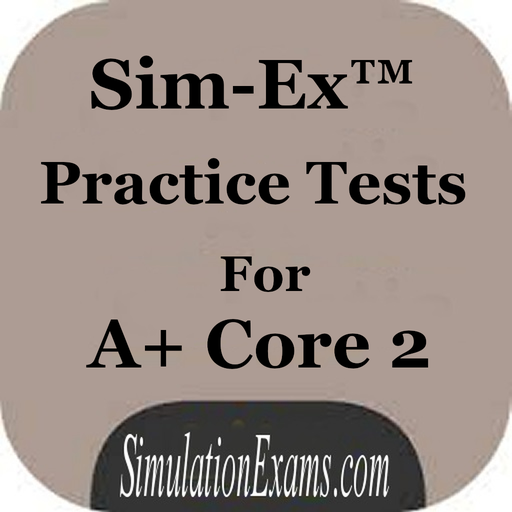CompTIA® A+ Exam Training
Juega en PC con BlueStacks: la plataforma de juegos Android, en la que confían más de 500 millones de jugadores.
Página modificada el: 26 de diciembre de 2019
Play CompTIA® A+ Exam Training on PC
The two tests and the competencies they cover are:
1001:
Mobile Devices
Networking
Hardware
Virtualization and Cloud Computing
Hardware and Network Troubleshooting
1002:
Operating Systems
Security
Software Troubleshooting
Operational Procedures
We have designed this practice tool to make learning process super easy and interesting. It’s proven fact that learning new things in proper way helps you remember things quickly and for long-term!
Application features:
• Contains the complete Revision questions by the expert with detailed explanations
• Practice by topics: Test your knowledge by practicing by topics. A topic that is divided into small parts helps you not be bored when studying.
• Mock test: Mock test simulates the real test format. When you finish the test you will see your score and review all the questions.
• New questions every time: to keep you on your toes, we randomize questions and answers each time you restart a practice test
• No internet connection and registration required
• FREE and minimum ads that annoy you
We hope you find our practice questions helpful as you study to pass your ASVAB test! If you ever have any questions, please feel free to contact us by email at abc.elearningapps@gmail.com. Happy studying and good luck as you begin this exciting step toward furthering your education!
Juega CompTIA® A+ Exam Training en la PC. Es fácil comenzar.
-
Descargue e instale BlueStacks en su PC
-
Complete el inicio de sesión de Google para acceder a Play Store, o hágalo más tarde
-
Busque CompTIA® A+ Exam Training en la barra de búsqueda en la esquina superior derecha
-
Haga clic para instalar CompTIA® A+ Exam Training desde los resultados de búsqueda
-
Complete el inicio de sesión de Google (si omitió el paso 2) para instalar CompTIA® A+ Exam Training
-
Haz clic en el ícono CompTIA® A+ Exam Training en la pantalla de inicio para comenzar a jugar