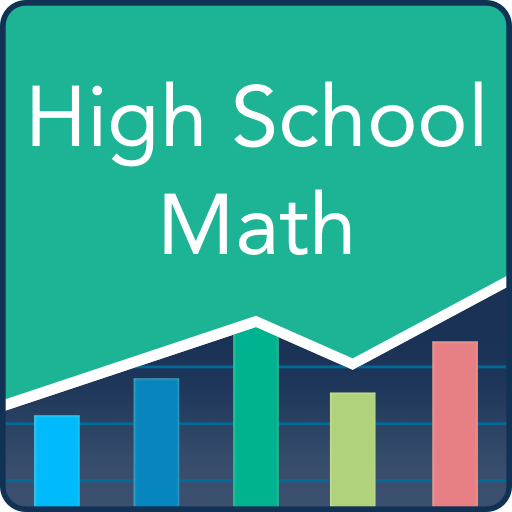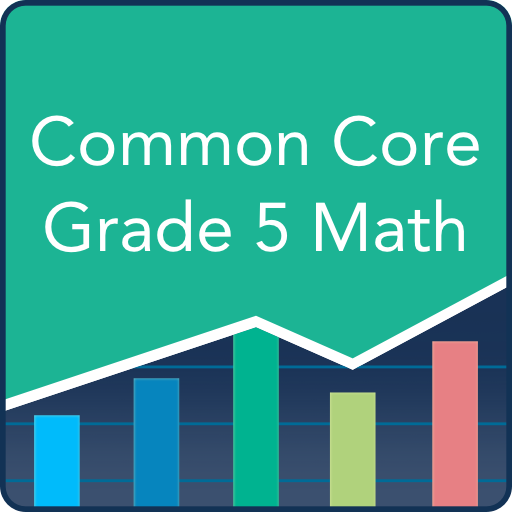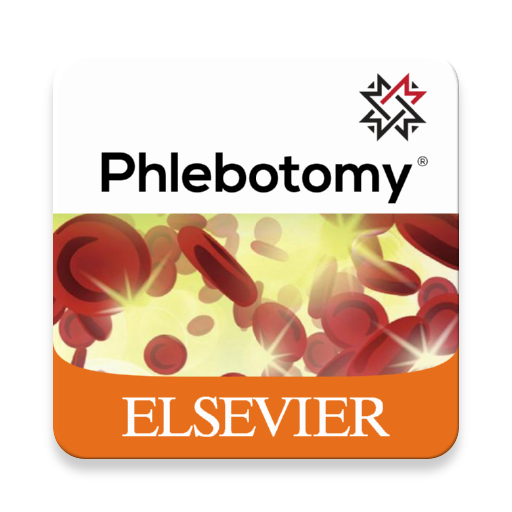GED® Practice Test Free 2020
العب على الكمبيوتر الشخصي مع BlueStacks - نظام أندرويد للألعاب ، موثوق به من قبل أكثر من 500 مليون لاعب.
تم تعديل الصفحة في: 13 مايو 2020
Play GED® Practice Test Free 2020 on PC
Application features:
• Practice by topics: Test your knowledge by practicing by topics. A topic that is divided into small parts helps you not be bored when studying.
• Mock test: Mock test simulates the real test format. When you finish the test you will see your score and review all the questions.
• New questions every time: to keep you on your toes, we randomize questions and answers each time you restart a practice test
• No internet connection and registration required
• FREE and minimum ads that annoy you
We hope you find our practice questions helpful as you study to earn your GED certification! If you ever have any questions, please feel free to contact us by email at abc.elearningapps@gmail.com. Happy studying and good luck as you begin this exciting step toward furthering your education!
GED® and GED Testing Service® are registered trademarks of the American Council on Education (“ACE”) in the United States and other countries. This app is not endorsed or approved by ACE.
العب GED® Practice Test Free 2020 على جهاز الكمبيوتر. من السهل البدء.
-
قم بتنزيل BlueStacks وتثبيته على جهاز الكمبيوتر الخاص بك
-
أكمل تسجيل الدخول إلى Google للوصول إلى متجر Play ، أو قم بذلك لاحقًا
-
ابحث عن GED® Practice Test Free 2020 في شريط البحث أعلى الزاوية اليمنى
-
انقر لتثبيت GED® Practice Test Free 2020 من نتائج البحث
-
أكمل تسجيل الدخول إلى Google (إذا تخطيت الخطوة 2) لتثبيت GED® Practice Test Free 2020
-
انقر على أيقونة GED® Practice Test Free 2020 على الشاشة الرئيسية لبدء اللعب