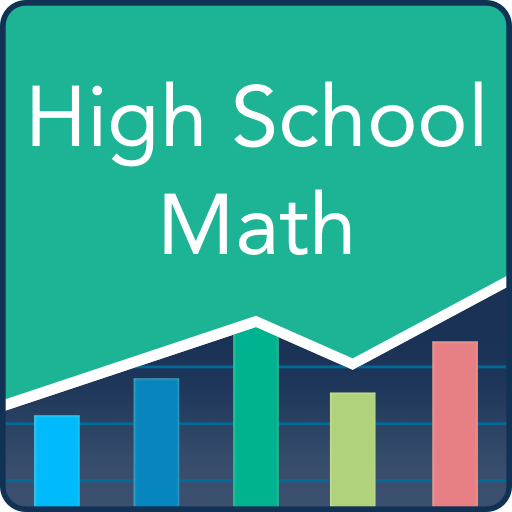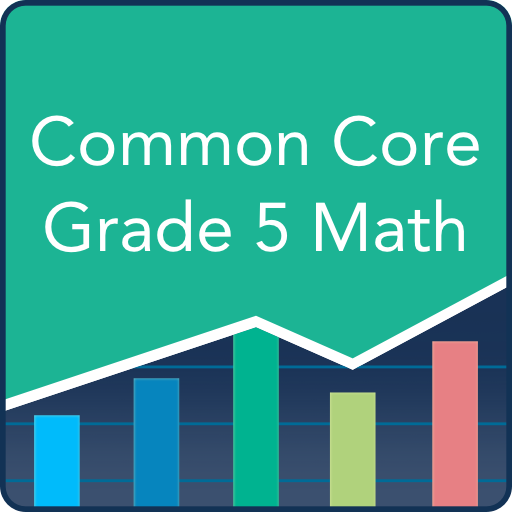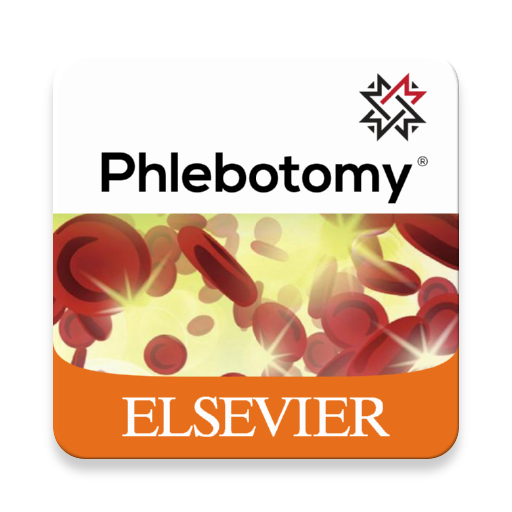GED® Practice Test Free 2020
Educational | ABC E-Learning
5억명 이상의 게이머가 신뢰하는 안드로이드 게임 플랫폼 BlueStacks으로 PC에서 플레이하세요.
Play GED® Practice Test Free 2020 on PC
Don’t let the GED® test stand in the way of your future! Our free practice test for the GED test can help you identify which areas you need to brush up on before test day. Whether you choose to study Mathematical Reasoning, Science, Social Studies, Reasoning Through Language Arts, or all four subjects, we’re here to help you prepare—and score big the first time!
Application features:
• Practice by topics: Test your knowledge by practicing by topics. A topic that is divided into small parts helps you not be bored when studying.
• Mock test: Mock test simulates the real test format. When you finish the test you will see your score and review all the questions.
• New questions every time: to keep you on your toes, we randomize questions and answers each time you restart a practice test
• No internet connection and registration required
• FREE and minimum ads that annoy you
We hope you find our practice questions helpful as you study to earn your GED certification! If you ever have any questions, please feel free to contact us by email at abc.elearningapps@gmail.com. Happy studying and good luck as you begin this exciting step toward furthering your education!
GED® and GED Testing Service® are registered trademarks of the American Council on Education (“ACE”) in the United States and other countries. This app is not endorsed or approved by ACE.
Application features:
• Practice by topics: Test your knowledge by practicing by topics. A topic that is divided into small parts helps you not be bored when studying.
• Mock test: Mock test simulates the real test format. When you finish the test you will see your score and review all the questions.
• New questions every time: to keep you on your toes, we randomize questions and answers each time you restart a practice test
• No internet connection and registration required
• FREE and minimum ads that annoy you
We hope you find our practice questions helpful as you study to earn your GED certification! If you ever have any questions, please feel free to contact us by email at abc.elearningapps@gmail.com. Happy studying and good luck as you begin this exciting step toward furthering your education!
GED® and GED Testing Service® are registered trademarks of the American Council on Education (“ACE”) in the United States and other countries. This app is not endorsed or approved by ACE.
PC에서 GED® Practice Test Free 2020 플레이해보세요.
-
BlueStacks 다운로드하고 설치
-
Google Play 스토어에 로그인 하기(나중에 진행가능)
-
오른쪽 상단 코너에 GED® Practice Test Free 2020 검색
-
검색 결과 중 GED® Practice Test Free 2020 선택하여 설치
-
구글 로그인 진행(만약 2단계를 지나갔을 경우) 후 GED® Practice Test Free 2020 설치
-
메인 홈화면에서 GED® Practice Test Free 2020 선택하여 실행