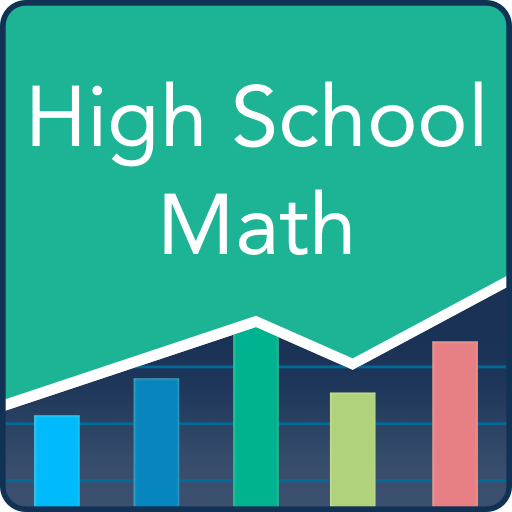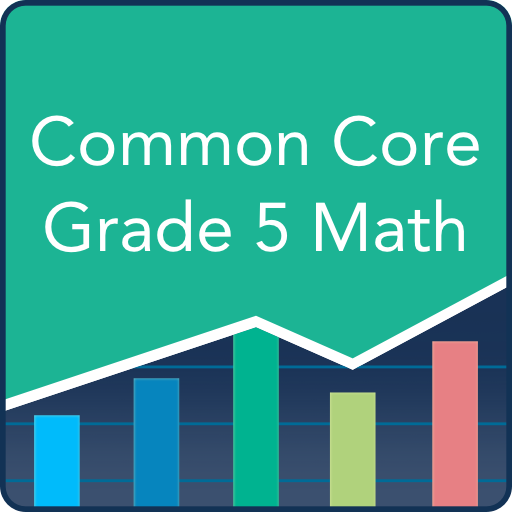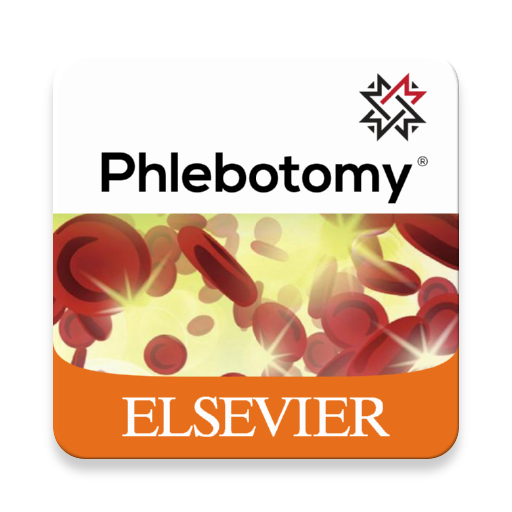GED® Practice Test Free 2020
เล่นบน PC ผ่าน BlueStacks - Android Gaming Platform ที่ได้รับความไว้วางใจจากเกมเมอร์ 500 ล้านคนทั่วโลก
Page Modified on: 13 พฤษภาคม 2563
Play GED® Practice Test Free 2020 on PC
Application features:
• Practice by topics: Test your knowledge by practicing by topics. A topic that is divided into small parts helps you not be bored when studying.
• Mock test: Mock test simulates the real test format. When you finish the test you will see your score and review all the questions.
• New questions every time: to keep you on your toes, we randomize questions and answers each time you restart a practice test
• No internet connection and registration required
• FREE and minimum ads that annoy you
We hope you find our practice questions helpful as you study to earn your GED certification! If you ever have any questions, please feel free to contact us by email at abc.elearningapps@gmail.com. Happy studying and good luck as you begin this exciting step toward furthering your education!
GED® and GED Testing Service® are registered trademarks of the American Council on Education (“ACE”) in the United States and other countries. This app is not endorsed or approved by ACE.
เล่น GED® Practice Test Free 2020 บน PC ได้ง่ายกว่า
-
ดาวน์โหลดและติดตั้ง BlueStacks บน PC ของคุณ
-
ลงชื่อเข้าใช้แอคเคาท์ Google เพื่อเข้าสู่ Play Store หรือทำในภายหลัง
-
ค้นหา GED® Practice Test Free 2020 ในช่องค้นหาด้านขวาบนของโปรแกรม
-
คลิกเพื่อติดตั้ง GED® Practice Test Free 2020 จากผลการค้นหา
-
ลงชื่อเข้าใช้บัญชี Google Account (หากยังไม่ได้ทำในขั้นที่ 2) เพื่อติดตั้ง GED® Practice Test Free 2020
-
คลิกที่ไอคอน GED® Practice Test Free 2020 ในหน้าจอเพื่อเริ่มเล่น