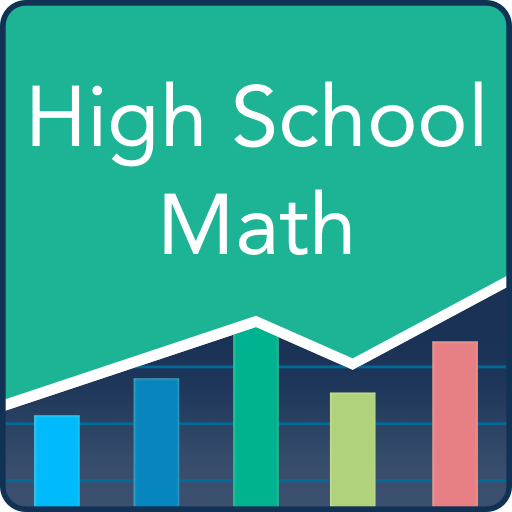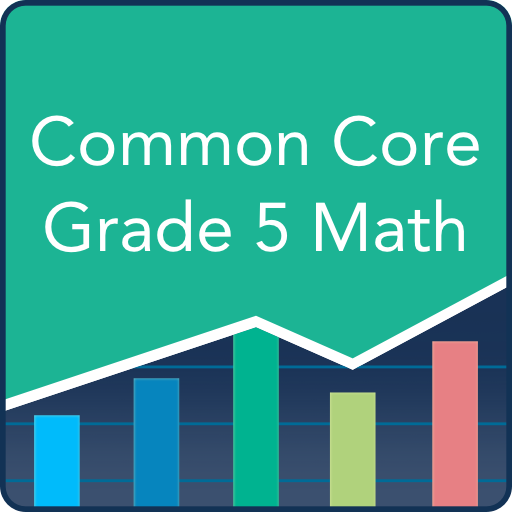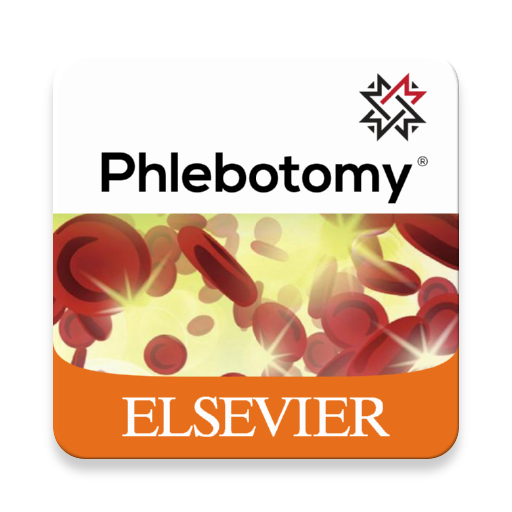GED® Practice Test Free 2020
教育 | ABC E-Learning
在電腦上使用BlueStacks –受到5億以上的遊戲玩家所信任的Android遊戲平台。
Play GED® Practice Test Free 2020 on PC
Don’t let the GED® test stand in the way of your future! Our free practice test for the GED test can help you identify which areas you need to brush up on before test day. Whether you choose to study Mathematical Reasoning, Science, Social Studies, Reasoning Through Language Arts, or all four subjects, we’re here to help you prepare—and score big the first time!
Application features:
• Practice by topics: Test your knowledge by practicing by topics. A topic that is divided into small parts helps you not be bored when studying.
• Mock test: Mock test simulates the real test format. When you finish the test you will see your score and review all the questions.
• New questions every time: to keep you on your toes, we randomize questions and answers each time you restart a practice test
• No internet connection and registration required
• FREE and minimum ads that annoy you
We hope you find our practice questions helpful as you study to earn your GED certification! If you ever have any questions, please feel free to contact us by email at abc.elearningapps@gmail.com. Happy studying and good luck as you begin this exciting step toward furthering your education!
GED® and GED Testing Service® are registered trademarks of the American Council on Education (“ACE”) in the United States and other countries. This app is not endorsed or approved by ACE.
Application features:
• Practice by topics: Test your knowledge by practicing by topics. A topic that is divided into small parts helps you not be bored when studying.
• Mock test: Mock test simulates the real test format. When you finish the test you will see your score and review all the questions.
• New questions every time: to keep you on your toes, we randomize questions and answers each time you restart a practice test
• No internet connection and registration required
• FREE and minimum ads that annoy you
We hope you find our practice questions helpful as you study to earn your GED certification! If you ever have any questions, please feel free to contact us by email at abc.elearningapps@gmail.com. Happy studying and good luck as you begin this exciting step toward furthering your education!
GED® and GED Testing Service® are registered trademarks of the American Council on Education (“ACE”) in the United States and other countries. This app is not endorsed or approved by ACE.
在電腦上遊玩GED® Practice Test Free 2020 . 輕易上手.
-
在您的電腦上下載並安裝BlueStacks
-
完成Google登入後即可訪問Play商店,或等你需要訪問Play商店十再登入
-
在右上角的搜索欄中尋找 GED® Practice Test Free 2020
-
點擊以從搜索結果中安裝 GED® Practice Test Free 2020
-
完成Google登入(如果您跳過了步驟2),以安裝 GED® Practice Test Free 2020
-
在首頁畫面中點擊 GED® Practice Test Free 2020 圖標來啟動遊戲