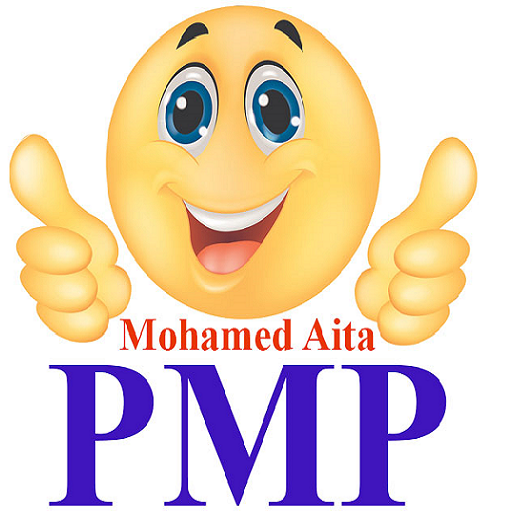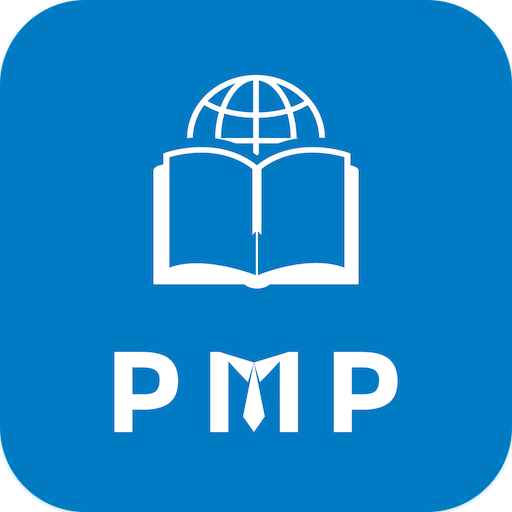
PMP Exam Prep 6th edition
Spiele auf dem PC mit BlueStacks - der Android-Gaming-Plattform, der über 500 Millionen Spieler vertrauen.
Seite geändert am: 14. Januar 2020
Play PMP Exam Prep 6th edition on PC
We have designed this practice tool to make learning process super easy and interesting. It’s proven fact that learning new things in proper way helps you remember things quickly and for long-term!
PMP® PMBOK Guide 6th Edition Knowledge Areas:
We take each exam and break it down into PMBOK Knowledge Areas so that you can filter your study sessions based on your needs. Our app conforms to the latest PMBOK 6 guidelines and requirements.
- Project Integration Management
- Project Scope Management
- Project Schedule Management
- Project Cost Management
- Project Quality Management
- Project Resource Management
- Project Communications Management
- Project Risk Management
- Project Procurement Management
- Project Stakeholder Management
Application features:
• Contains the complete Revision questions by the expert with detailed explanations
• Practice by topics: Test your knowledge by practicing by topics. A topic that is divided into small parts helps you not be bored when studying.
• Mock test: Mock test simulates the real test format. When you finish the test you will see your score and review all the questions.
• New questions every time: to keep you on your toes, we randomize questions and answers each time you restart a practice test
• No internet connection and registration required
• FREE and minimum ads that annoy you
We hope you find our practice questions helpful as you study to pass your ASVAB test! If you ever have any questions, please feel free to contact us by email at abc.elearningapps@gmail.com. Happy studying and good luck as you begin this exciting step toward furthering your education!
Spiele PMP Exam Prep 6th edition auf dem PC. Der Einstieg ist einfach.
-
Lade BlueStacks herunter und installiere es auf deinem PC
-
Schließe die Google-Anmeldung ab, um auf den Play Store zuzugreifen, oder mache es später
-
Suche in der Suchleiste oben rechts nach PMP Exam Prep 6th edition
-
Klicke hier, um PMP Exam Prep 6th edition aus den Suchergebnissen zu installieren
-
Schließe die Google-Anmeldung ab (wenn du Schritt 2 übersprungen hast), um PMP Exam Prep 6th edition zu installieren.
-
Klicke auf dem Startbildschirm auf das PMP Exam Prep 6th edition Symbol, um mit dem Spielen zu beginnen