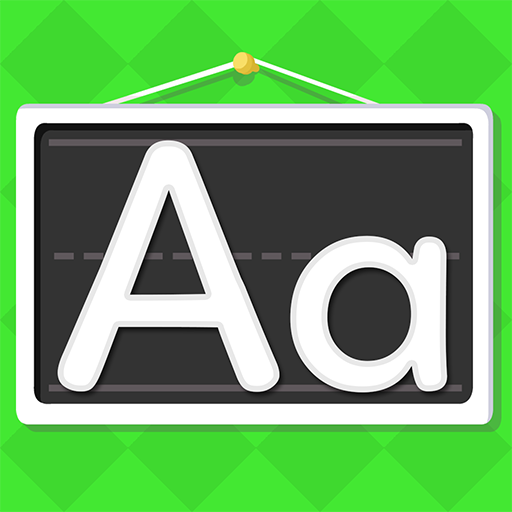Binky ABC games for kids 3-6
Spiele auf dem PC mit BlueStacks - der Android-Gaming-Plattform, der über 500 Millionen Spieler vertrauen.
Seite geändert am: 13.08.2022
Play Binky ABC games for kids 3-6 on PC
Alphabet games like those in the Binky ABC app with super letters help your child get familiar with the alphabetical order, as well as the letters and sounds themselves. Learning games for kindergarten prep and learning games for kids 3 years free young eager minds from the dullness of repetition by giving them amusing lessons with our baby letters. Not only that but expert-designed educational games for kids and preschool games free up your time as well by keeping your kid busy.
Our super letters will guide you through loads of super abc games for kids freely and joyfully, teaching letters and sounds with letters learning games for kids. Our amazing alphabet app features:
- Functional alphabet for preschool learning
- Baby educational games for kids that make education entertaining!
- Funny animations of letters and numbers in our abc for kids games!
- Hilarious sound effects of the abc preschool alphabet!
- A large variety of activities to learn letters!
- Amazing music to go along with our letters learning games for kids!
- User-friendly interface to improve the how-to-learn alphabet game!
- Parental controls
- No third-party ads
Please note: only part of the content in the screenshots is available in the free version of the app. To gain full access, an in-app purchase is required.
Learning letters, alphabet sounds and abc phonics isn’t a snooze in our abc kids educational games. Preschool apps full of fun preschool games turn letters and sounds into a brilliant letters game that is not only fun but one of the best learning games for toddlers.
Spiele Binky ABC games for kids 3-6 auf dem PC. Der Einstieg ist einfach.
-
Lade BlueStacks herunter und installiere es auf deinem PC
-
Schließe die Google-Anmeldung ab, um auf den Play Store zuzugreifen, oder mache es später
-
Suche in der Suchleiste oben rechts nach Binky ABC games for kids 3-6
-
Klicke hier, um Binky ABC games for kids 3-6 aus den Suchergebnissen zu installieren
-
Schließe die Google-Anmeldung ab (wenn du Schritt 2 übersprungen hast), um Binky ABC games for kids 3-6 zu installieren.
-
Klicke auf dem Startbildschirm auf das Binky ABC games for kids 3-6 Symbol, um mit dem Spielen zu beginnen