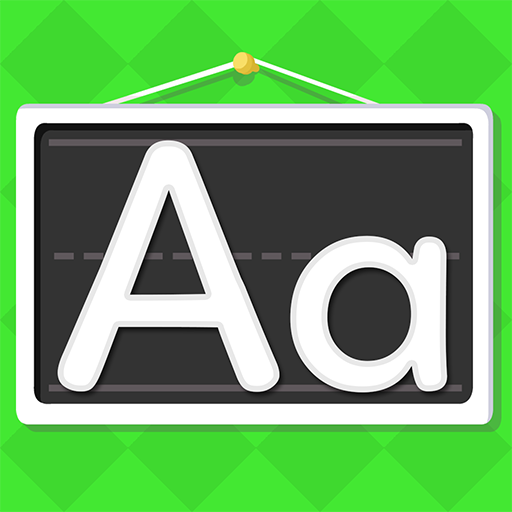Binky ABC games for kids 3-6
Jogue no PC com BlueStacks - A Plataforma de Jogos Android, confiada por mais de 500 milhões de jogadores.
Página modificada em: 13 de ago. de 2022
Play Binky ABC games for kids 3-6 on PC
Alphabet games like those in the Binky ABC app with super letters help your child get familiar with the alphabetical order, as well as the letters and sounds themselves. Learning games for kindergarten prep and learning games for kids 3 years free young eager minds from the dullness of repetition by giving them amusing lessons with our baby letters. Not only that but expert-designed educational games for kids and preschool games free up your time as well by keeping your kid busy.
Our super letters will guide you through loads of super abc games for kids freely and joyfully, teaching letters and sounds with letters learning games for kids. Our amazing alphabet app features:
- Functional alphabet for preschool learning
- Baby educational games for kids that make education entertaining!
- Funny animations of letters and numbers in our abc for kids games!
- Hilarious sound effects of the abc preschool alphabet!
- A large variety of activities to learn letters!
- Amazing music to go along with our letters learning games for kids!
- User-friendly interface to improve the how-to-learn alphabet game!
- Parental controls
- No third-party ads
Please note: only part of the content in the screenshots is available in the free version of the app. To gain full access, an in-app purchase is required.
Learning letters, alphabet sounds and abc phonics isn’t a snooze in our abc kids educational games. Preschool apps full of fun preschool games turn letters and sounds into a brilliant letters game that is not only fun but one of the best learning games for toddlers.
Jogue Binky ABC games for kids 3-6 no PC. É fácil começar.
-
Baixe e instale o BlueStacks no seu PC
-
Conclua o login do Google para acessar a Play Store ou faça isso mais tarde
-
Procure por Binky ABC games for kids 3-6 na barra de pesquisa no canto superior direito
-
Clique para instalar Binky ABC games for kids 3-6 a partir dos resultados da pesquisa
-
Conclua o login do Google (caso você pulou a etapa 2) para instalar o Binky ABC games for kids 3-6
-
Clique no ícone do Binky ABC games for kids 3-6 na tela inicial para começar a jogar