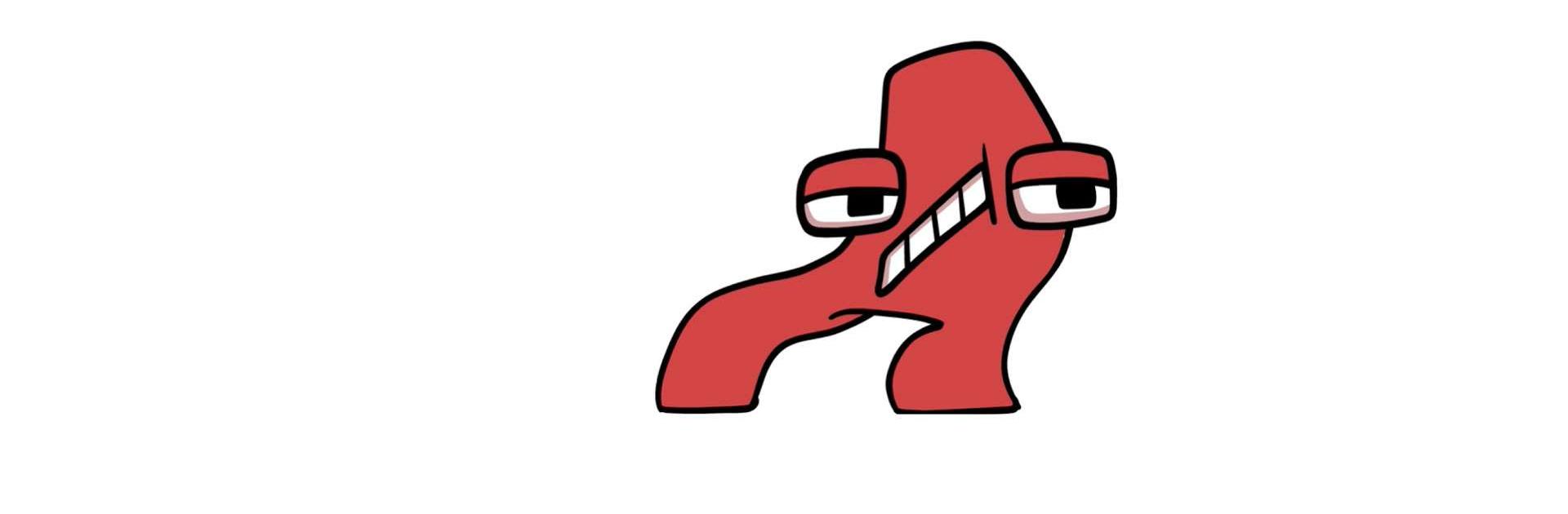

ABC Lore: Alphabet Color Story
Graj na PC z BlueStacks – Platforma gamingowa Android, która uzyskała zaufanie ponad 500 milionów graczy!
Strona zmodyfikowana w dniu: 16 lut 2023
Play ABC Lore: Alphabet Color Story on PC or Mac
ABC Lore: Alphabet Color Story is an Action game developed by ABI Global LTD. BlueStacks app player is the best platform to play this Android game on your PC or Mac for an immersive gaming experience.
Welcome to the colorful world of ABC Lore: Alphabet Color Story! With this game, you can dive into the magical world of animated letters and colors.
First, select the mode that you want to play – ABC or WORDS. In ABC mode, you can animate the letters by clicking next or go back to enjoy the previous letters with the back button. In WORDS mode, you can enjoy the lively illustrations of each word’s meanings.
As you explore the world of ABC Lore, you will be mesmerized by the beautiful alphabet legend characters with their lively animations. It’s the perfect game to recharge your battery and relieve stress, with unlimited playing time and a simple yet wonderful way to have fun with the alphabet.
You don’t need any messy or expensive materials to play this game. All you need is your device and your imagination. So, what are you waiting for? Pick up your brush and make your masterpiece!
Download ABC Lore: Alphabet Color Story on PC with BlueStacks and immerse yourself in the world of dancing letters.
Zagraj w ABC Lore: Alphabet Color Story na PC. To takie proste.
-
Pobierz i zainstaluj BlueStacks na PC
-
Zakończ pomyślnie ustawienie Google, aby otrzymać dostęp do sklepu Play, albo zrób to później.
-
Wyszukaj ABC Lore: Alphabet Color Story w pasku wyszukiwania w prawym górnym rogu.
-
Kliknij, aby zainstalować ABC Lore: Alphabet Color Story z wyników wyszukiwania
-
Ukończ pomyślnie rejestrację Google (jeśli krok 2 został pominięty) aby zainstalować ABC Lore: Alphabet Color Story
-
Klinij w ikonę ABC Lore: Alphabet Color Story na ekranie startowym, aby zacząć grę



