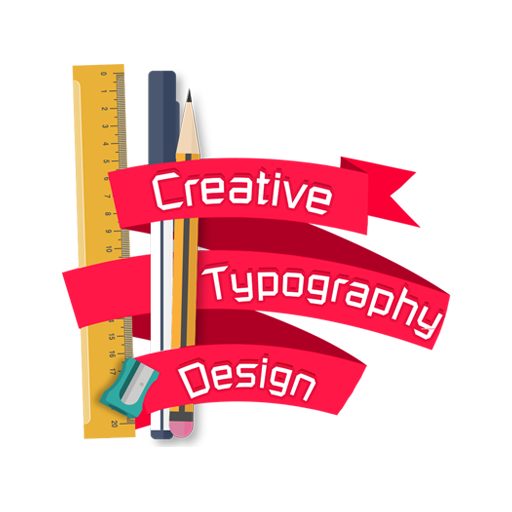このページには広告が含まれます

Designer Pro - Write On Picture
アート&デザイン | AI-Team
BlueStacksを使ってPCでプレイ - 5憶以上のユーザーが愛用している高機能Androidゲーミングプラットフォーム
Play Designer Pro - Write On Picture on PC
Are you looking for a program to write on pictures with great Arabic fonts? - Have you seen one of your friends have written on his image and want it? Do you want to write on pictures , Write your name or the name of your lover in Arabic calligraphy on your photos, It is simple and you do not need any experience, add stickers and text on your photos.
You will find many features in write on image application. You can write your name and the name of your lover on a beautiful picture, as well as add a lot of properties affecting your photos. The photo writing application also includes the integration of images and many other features.
Features of the application of writing on images with wonderful lines :-
1 - write on pictures with a lot of fonts of wonderful where the application of the collection of images on a wide range of Arabic fonts and different English fonts, and you can change the text color and change the background text or make the text without a background.
2 - Add posters to the images where the application of writing images on a wide variety of posters that you can choose from them that fit your pictures.
3 - the ability to add your images as posters on the pictures.
4. The Image Writing application gives you the ability to add a notification bar to your photos.
5. Write on photos also provides you with a range of add-ons that make your photos very beautiful and beautiful.
6 - The application of writing on images on a set of beautiful and wonderful frames that you can choose from them as appropriate to your pictures.
7 - Compiling a group of images , Allows you to can collect a group of images in one image in the form that is preferred where the application contains a collection of beautiful and wonderful shapes.
The best user interface design, you can add more word and more than the face with the application.
After you have finished editing your photos, save them with very high quality in your device or share them through any of the social media and chat programs.
Share the application with your friends and values to encourage us to continue to develop the application for the best.
You will find many features in write on image application. You can write your name and the name of your lover on a beautiful picture, as well as add a lot of properties affecting your photos. The photo writing application also includes the integration of images and many other features.
Features of the application of writing on images with wonderful lines :-
1 - write on pictures with a lot of fonts of wonderful where the application of the collection of images on a wide range of Arabic fonts and different English fonts, and you can change the text color and change the background text or make the text without a background.
2 - Add posters to the images where the application of writing images on a wide variety of posters that you can choose from them that fit your pictures.
3 - the ability to add your images as posters on the pictures.
4. The Image Writing application gives you the ability to add a notification bar to your photos.
5. Write on photos also provides you with a range of add-ons that make your photos very beautiful and beautiful.
6 - The application of writing on images on a set of beautiful and wonderful frames that you can choose from them as appropriate to your pictures.
7 - Compiling a group of images , Allows you to can collect a group of images in one image in the form that is preferred where the application contains a collection of beautiful and wonderful shapes.
The best user interface design, you can add more word and more than the face with the application.
After you have finished editing your photos, save them with very high quality in your device or share them through any of the social media and chat programs.
Share the application with your friends and values to encourage us to continue to develop the application for the best.
Designer Pro - Write On PictureをPCでプレイ
-
BlueStacksをダウンロードしてPCにインストールします。
-
GoogleにサインインしてGoogle Play ストアにアクセスします。(こちらの操作は後で行っても問題ありません)
-
右上の検索バーにDesigner Pro - Write On Pictureを入力して検索します。
-
クリックして検索結果からDesigner Pro - Write On Pictureをインストールします。
-
Googleサインインを完了してDesigner Pro - Write On Pictureをインストールします。※手順2を飛ばしていた場合
-
ホーム画面にてDesigner Pro - Write On Pictureのアイコンをクリックしてアプリを起動します。